Table of content
Introduction
Diabetic patients always want effective devices to monitor their blood glucose levels to yield suitable medications to control them. For this purpose, continuous glucose monitoring devices have earned significant popularity in the market. Freestyle Libre 2 is a high-in-demand CGM device famous for its distinctive features. It comes with a compact sensor that the patients need to insert into their skin.
This sensor monitors the glucose level in your tissue fluid and transfers the information to the reader. Wires do not bind this device which makes this device highly user-friendly.
The Freestyle Libre 2 sensor is one of the top CGM devices available in the market. However, it could be a better device. You should reset it to make it function properly. Patients need to know the right method to reset this device.
Here is a brief guide that will help you reset Freestyle Libre 2 when needed.
Reasons to reset Freestyle Libre 2
Users mostly do not need to reset the device for their whole life. However, some circumstances compel them to do so. Some of the most common reasons for resetting Libre 2 are as follows
Technical problems: If the reader is experiencing technical issues such as crashing, freezing, or not responding to touch. Resetting is the best option. It is because such issues usually get resolved when you reset the device.
Personal preferences: reset the device allows you to customize the settings and preferences according to your needs. For instance, sound setting, time and date setting, language changing, if you are giving or selling the device, and resetting will remove your data.
Transferring and selling the device: If you want to sell or give away the device, rearranging it confirms that your data is removed. In this method, the new user can set it up as if it were a new device.
Fresh Starting: If you have been using this device for a long time and need to start fresh with new preferences and settings, the device resetting is easy. By resetting the device, it improves its productivity to some level and makes its functionality remarkable.
How to reset Freestyle Libre 2 readers?
Users must mostly reset the Freestyle Libre 2 Reader instead of the sensor and applicator. Resetting the reader of this device is an easy task to do. You can follow the mentioned steps to retune the Libre 2 reader.
Step 1: The first step is going to the home screen by pressing the home button (the button with the house icon).
Step 2: Keep swiping left or right until you find the Settings option, and select it by pressing the center button.
Step 3: Scroll down until you find the option “Reset Settings” and select it.
Step 4: Confirm that you want to reset the settings by selecting “Yes” when prompted.
Step 5: Wait for the reader to reset. It may take a few seconds.
Step 6: After resetting the reader, you can do the initial setup process, including language, date, and time settings.
Important Note: To reset the reader will remove all deposited data, including insulin doses, glucose readings, sensor information, and insulin doses. Before resetting the reader, you have to make sure that make sure to back up any important data is backed up.
Many ask,‘ How to reset the Freestyle Libre 14-day reader?’.
Irrespective of how many days have passed, the steps of resetting the reader are the same. 14 days are considered to be the expiry date for sensors. It does not affect the functionality of the reader.
However, you need to pair the reader up with a new sensor after 14 days.
How to reset Freestyle Libre 2 sensor applicators?
The Freestyle Libre 2 sensor applicator is a one-time device that cannot be reset. You cannot reuse or reset the applicator, once it is inserted into your skin. If you want to exchange a sensor, you must use a new sensor applicator to insert it into your skin. According to resident rules, you should remove and dispose of the old sensor properly.
Side Note: Note that resetting the reader will not reset or affect the sensor applicator in any way. Hence feel free to reset the reader without worrying about the applicator.
Freestyle Libre 3 is a better option
Freestyle Libre 2 might need to reset repeatedly. The best option for the users is to move to a better version. You can take advantage of the freestyle libre 3 sensor in this regard. It is a more accurate as well as precise device.
Moreover, it is popular for its high efficiency. Henceforth, you don’t have to reset it repeatedly for functionality improvement.
Conclusion
Freestyle Libre 2 is a highly recommended CGM device used by diabetic patients because of its easy-to-use features. It does not encounter any issues, mostly. Nevertheless, resetting the device may be essential for some conditions, such as personal preferences, technical issues, transferring or selling the device, or fresh starting.
Although the reader resetting is an easy task that can be done by following a few simple steps, the sensor applicator is a single-use device that cannot be reused or reset. It is important to note that reader resetting will remove all stored data, so it is desirable to back up any vital data before resetting.
To follow these guidelines, users can easily reset Freestyle Libre 2 and continuously monitor their blood glucose levels.
Frequently Asked Questions
What are the reasons for resetting Freestyle Libre 2?
Resetting Freestyle Libre 2 can resolve technical issues, customize settings, transfer the device, remove personal data, or improve its efficiency by starting fresh.
Why should one reset Freestyle Libre 2?
One should reset Freestyle Libre 2 in case of technical issues, personal preferences, selling or transferring the device, or if they want to start fresh with new settings and preferences.
How to reset Freestyle Libre 2 Reader?
To reset Freestyle Libre 2 Reader, go to the home screen and select the Settings option. Scroll down to find the option “Reset Settings” and confirm by selecting “Yes” when prompted. Wait for the reader to reset and follow the initial setup process.
Can Freestyle Libre 2 Sensor Applicators be reset?
No, Freestyle Libre 2 sensor applicators are one-time devices and cannot be reset. If you need to replace a sensor, you must use a new sensor applicator to insert the new sensor into your skin.
Is Freestyle Libre 3 a better option?
Yes, Freestyle Libre 3 is a more accurate and precise device than Freestyle Libre 2. It is popular for its high efficiency, and you do not need to reset it again and again to improve its functionality.












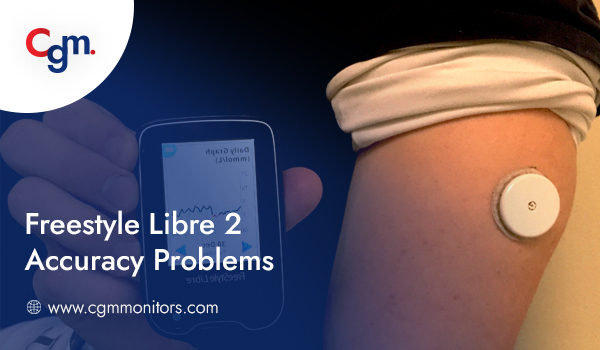

Senor fell off only did one test put new sensor on it won’t read the new one
My previous freestyle libre 2 fell off on Tuesday June 18 I called the help desk and they said that they will send me a new one! On Wednesday June 19 I put in a new sensor and it told me ready to scan in an hour! Every time I try to scan the new sensor it tells me to replace with a new one! I tried to call the help line but it was too late! That’s 2 sensors that don’t work? I have been using the freestyle libre for months now these 2 last ones do not work? My phone number is +18054691865 my name is albert
Hello Albert. We feel sorry about any inconvenience you may have experienced. We would recommend you to please try calling the Abbott’s helpline again and they would probably send you a replacement. In the meantime, we are also looking into this for you and will let you know if an accurate solution comes up. Thank you!
Could you please try the following and let us know if this works for you;
Restart your phone > go to ‘Settings’ > Switch Bluetooth off > Switch Bluetooth on
Once done, put on the new sensor, scan it and start after an hour.
I am having the same problem with sensor not reading. I now have 2 sensors that will not work. If I try your recommendation will I lose another sensor? Funny that these are all happening at the same time.
Hi Karen. Truly feel sorry about any inconvenience you may be experiencing. You may try the same and check if this works for you!
In case the issue persists, please contact Abbott’s support.
I applied the first libre 2 sensor with no problems, the sensor worked just fine for the first 14 days. When I attempted to reapply the second sensor I found that applicator will not reach the second sensor in the plastic holder. I called customer service and they seemed just as puzzled as I did and I was sent another kit with one applicator and two sensors and the same thing happened! Am I doing something wrong?
Sorry to hear about any inconvenience you may have experienced, TJ. Please check out this blog on Libre 2 sensor replacement.
https://cgmmonitors.com/freestyle-libre-2-sensor-replacement/
In case you still experience any issues then please elaborate your concern a bit more and we’ll try to help you out in the best possible way.
l’application FreeStyle Libre 2 sur mon iphone ne veut pas scanner mon nouveau capteur posé ce matin.
la réinitialisation de l’application contient l’option “paramètres” mais, choisie, elle ne contient pas l’option “réinitialiser les paramètres”, donc pas de bouton “oui” pour confirmer, donc pas de réinitialisation possible. Que faire ?
Nous utilisons actuellement un outil de traduction pour vous aider ici. Veuillez éviter toute erreur.
L’application FreeStyle Libre 2 est actuellement conçue pour fonctionner sur Apple iOS ou Google Android OS avec un smartphone compatible doté d’un matériel de communication en champ proche (NFC), requis pour scanner le capteur, et d’une fonctionnalité Bluetooth Low Energy (BLE), qui est nécessaire pour recevoir les alarmes.
Assurez-vous d’abord que votre NFC est activé.
Voici comment activer NFC, s’il est désactivé pour le moment ;
Étape 1 : Si vous possédez un iPhone 8 ou un iPhone 7, faites glisser votre doigt depuis le bas de l’écran pour ouvrir le Centre de contrôle. Étape 2 : Si vous possédez un iPhone X, faites glisser votre doigt depuis le coin supérieur droit de l’écran pour ouvrir le Centre de contrôle. Étape 3 : Appuyez sur l’icône NFC Tag Reader pour activer NFC.
j’espère que cela aide!. Si vous rencontrez une erreur spécifique, veuillez contacter le service client d’Abbott et il sera mieux placé pour vous aider.
Bonjour. Depuis 15 jours, problèmes des données 0g60 d’écart, voir plus, au tel une personne du service m’a dit que le maxi doit-être de 0g40……Que faire ?
Bonjour. Ceci est un message traduit, alors s’il vous plaît, toute erreur repérée.
Veuillez noter que la valeur MARD (Mean Absolute Relative Difference) doit être de 10 % ou moins.
Les valeurs que vous avez partagées montrent une différence significative, ce qui ne devrait pas être le cas.
Veuillez vous assurer que vous n’exercez pas de pression sur votre capteur. Peut-être que changer le capteur et essayer le capteur dans un endroit différent serait utile.
I’ve used the libre 2
first time it was hugely accurate very impressed so I decided opt for libre 2 instead of Dexcom , The second time it kept saying I’m in hypo mode as it’s connected to my diabetic team they kept ringing me to check if I’m alive , This 3rd now is showing I’m hyper 😂 saying I’m 15.9 mmol ( finger test says 8.3 mmol ) Luckily I haven’t taken what libre says as gospel have instead used it as a guide but it’s not accurate and you got be careful and just do the finger blood test as per normal , I will give it a month and do x2 more sensor plus ones ( that just means that it’s a 15 day one provided via health service ) If keep getting stressful readings aka non accurate I probably will switch to Dexcom but the first one which was a trial ones was magnificent thereafter the paid ones have not been good at all …. Thanks 🙏
Hello Raaj. Glad to hear that you did what we usually guide CGM users. Whenever you feel the readings are going wrong, it’s good to do the fingerstick test. And we feel sorry to hear about any inconvenience you may have experienced.
Rest, in case you are planning to change your CGM, you will find this blog useful; https://cgmmonitors.com/freestyle-libre-3-vs-dexcom-g6/
Moreover, please avoid the place where there are high chances of compression, as this results in incorrect readings sometimes. Hope this helps!
Bij ons geeft de scanner aan dat de sensor verlopen is. Dat klopt niet; de sensor gaat nog een week mee en we kunnen hem nog gewoon uitlezen met de app op de telefoon. Het punt is nu dat de alarmen het niet meer doen. Die lopen via de scanner en de scanner heeft dus de sensor al afgeschreven. Hoe kunnen we de verbinding tussen sensor en scanner weer herstellen? De sensor is best duur en als we een werkende sensor vervangen moeten we zelf een nieuwe aanschaffen.
Hallo Arij. Excuses voor het eventuele ongemak dat u heeft ondervonden en voor de late reactie.
We gebruiken een vertaalhulpmiddel om te reageren, dus vermijd eventuele fouten als u deze tegenkomt.
Mogelijk krijgt u hulp uit dit artikel; https://cgmmonitors.com/how-to-reset-freestyle-libre-2/?srsltid=AfmBOoqGQD1Zsp6jwjPk_HzPsOaUKkuXAa21E8QrfJV1nQ5mpn8RBvhM
Neem bovendien contact op met de klantenservice van Abbott als het probleem onopgelost blijft of als u hetzelfde opnieuw ervaart.
Your instructions for “How to reset Freestyle Libre 2 readers” are wrong.:
Step 1: ”the button with the house icon” does not exist, only one round button on the bottom right.
Step 2: ”Keep swiping left or right … pressing the center button.” There is no swiping and no center button.
Step 3: The “Reset Settings” option does NOT exist.
Please replace with the CORRECT instructions for THIS version.