Table of content
Managing diabetes with the FreeStyle Libre 3 plus nonstop Glucose Monitoring( CGM) system can significantly upgrade your daily routine. One of the stylish features of the Libre 3 system is its capability to share your glucose data with family members or caregivers. You can share your glucose data with up to 20 individuals, may it be your family, friends, or the team of your doctors. And yes, you can do it right from your mobile app. But how to share Libre data with family or doctors?
You may share it right from your mobile app. Let’s walk through the process of sharing your Libre 3 data, from setup to troubleshooting.
Why Sharing Libre Data is Important
For people with diabetes, especially children, seniors, or newly diagnosed patients, having a support system is crucial. Sharing glucose data with family members allows them to:
- Monitor blood sugar levels in real-time.
- Receive alerts for high or low glucose events.
- Provide timely support and advice.
- Reduce the risk of emergencies caused by unnoticed hypoglycemia or hyperglycemia.
By sharing data, families can actively participate in diabetes care, making management less stressful and more accurate.
How to Share Libre 3 Plus with Family Using LibreLinkUp
Sharing your glucose readings with your loved ones or doctors provides peace of mind and encourages better management of your diabetes. With the FreeStyle Libre 3, this is simple and can be done right from your mobile phone. Here’s how you can share your data with family:
1. Download and Install the LibreLink App
The first step is to download the LibreLink app on your smartphone, available for both:
- Libre App for Android in the USA.
- Libre App for iOS in the USA.
This app will help you manage your glucose data and send it to others.
2. Set up Your FreeStyle Libre Account
If you don’t have a Libreview account, you will need to create one, and this can be created from the app as well.
Open your Freestyle Libre 3 app and follow these steps;
Main Menu > Connected Apps > LibreLinkUp (Connect/Manage whichever option you see) > Add connection > details of the person you want to share your glucose data with >
The receiver shall receive an invitation email.
3. Invite Family Members
Upon receiving an invitation, the receiver needs to download the LibreLinkUp app – they may download the app from a link given within the invitation and follow the on-screen prompts to create an account.
Congratulations! You are all set to receive your loved ones’ glucose readings.
Once LibreLinkUp is installed on your family’s phones, they will start entering your glucose data. The app provides announcements on current glucose, glucose trends, and even a 12-hour graph right from the home screen.
Using LibreLinkUp App for Family Monitoring
The LibreLinkUp app is designed for caregivers and family members. Key features include:
- Real-Time Glucose Monitoring: See glucose levels instantly on your smartphone.
- Alerts & Notifications: Receive notifications when glucose readings are too high or too low.
- Historical Data: Track trends over days or weeks to adjust care plans.
- Multiple Followers: Several family members can follow the same user for collaborative monitoring.
The app empowers families to stay connected and act quickly, enhancing safety and support.
Troubleshooting: LibreLinkUp Not Receiving Data
If your family members are not receiving data from your Libre 3;
- Check Internet Connection: Ensure both you and your family members have stable internet connections( Wi- Fi or cellular data).
- Double- check Pairing: Make sure that your LibreLink app is correctly linked to the LibreLinkUp app.
- Update the App occasionally: App updates fix connectivity issues, so make sure all apps involved are up to date.
- Re-login: Logging out of the app and logging back in can occasionally resolve syncing issues.
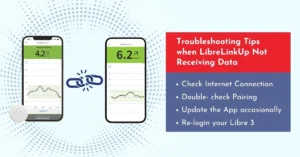
Did you know?
Continuous glucose monitors (CGMs) typically monitor your blood glucose 24/7, but the latest ones, such as Freestyle Libre 2 Plus Sensors, are compatible with automatic insulin delivery (AID) systems as well.
Benefits of Sharing Libre Data
Sharing glucose data provides multiple advantages for both the person with diabetes and their family:
- Improved Safety: Immediate alerts prevent severe hypoglycemia or hyperglycemia events.
- Better Diabetes Management: Family members can help adjust diet, exercise, or insulin decisions.
- Peace of Mind: Especially beneficial for parents monitoring children or spouses monitoring partners.
- Empowerment: Encourages proactive care and responsibility.
- Remote Support: Even if family members are far away, they can provide guidance.
Still injecting insulin with pain?
The automatic insulin delivery (AID) systems, such as Omnipod 5, are compatible with the latest CGM sensors and may be claimed using your insurance. Get a benefit check with CGM Monitors now and receive your supplies at your door without any delivery charges (within the US only).
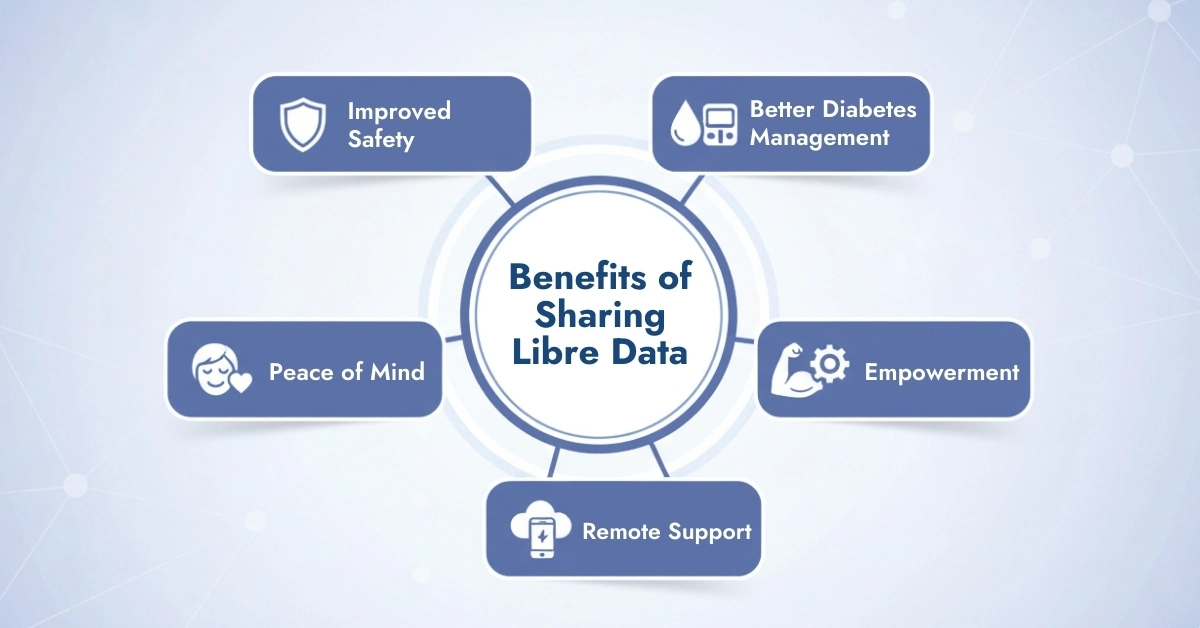
Conclusion
When managing diabetes, sharing your Libre 3 data with family members and caregivers is a privilege. Whether you’re managing your diabetes alone or with the support of loved ones, the FreeStyle Libre 3 system provides you with the help that makes your diabetic journey easy.
Disclaimer: This blog is just for informational purposes. Always consult your doctor before taking any medical action.
Frequently Asked Questions
How can I easily share my Libre FreeStyle glucose data with my family members?
You can easily share your Libre glucose data by using the LibreLinkUp app, which allows family members or caregivers to view your glucose readings in real time on their devices.
How do I set up LibreLinkUp for family sharing?
Download the LibreLinkUp app on your device, create an account, and link it to your Libre sensor app. Then follow the prompts to invite family members for data sharing.
What are the steps to invite a family member to view my Libre data?
In the LibreLink app, go to ‘Settings’ > ‘Share Data’ > ‘Invite Family Member’. Enter their email or phone number, and they will receive an invitation to view your glucose readings.
What are the privacy settings for sharing Libre data with family?
You can control what data is shared and revoke access anytime. Only invited individuals can see your glucose trends, alerts, and readings.
Who should I share my Libre glucose data with among my family?
Share your glucose data with family members or caregivers who are actively involved in your diabetes management, such as parents, spouse, or children who help monitor your health.
Why should I share my Libre glucose data with my family?
Sharing your data ensures better support, faster response to glucose emergencies, and helps your family understand your diabetes trends to assist with daily management.
Who benefits most from having access to a family member's Libre data?
Primary caregivers, parents of children with diabetes, and spouses benefit most as they can help prevent hypoglycemia or hyperglycemia episodes and provide timely support.
Where can family members view shared Libre glucose data?
Family members can view shared data through the LibreLinkUp app on their smartphones or tablets, giving them real-time access to glucose readings and trends.
Why is it important for family to have access to Libre glucose data for emergencies?
Immediate access allows family members to respond quickly to dangerous high or low glucose events, potentially preventing serious health complications.

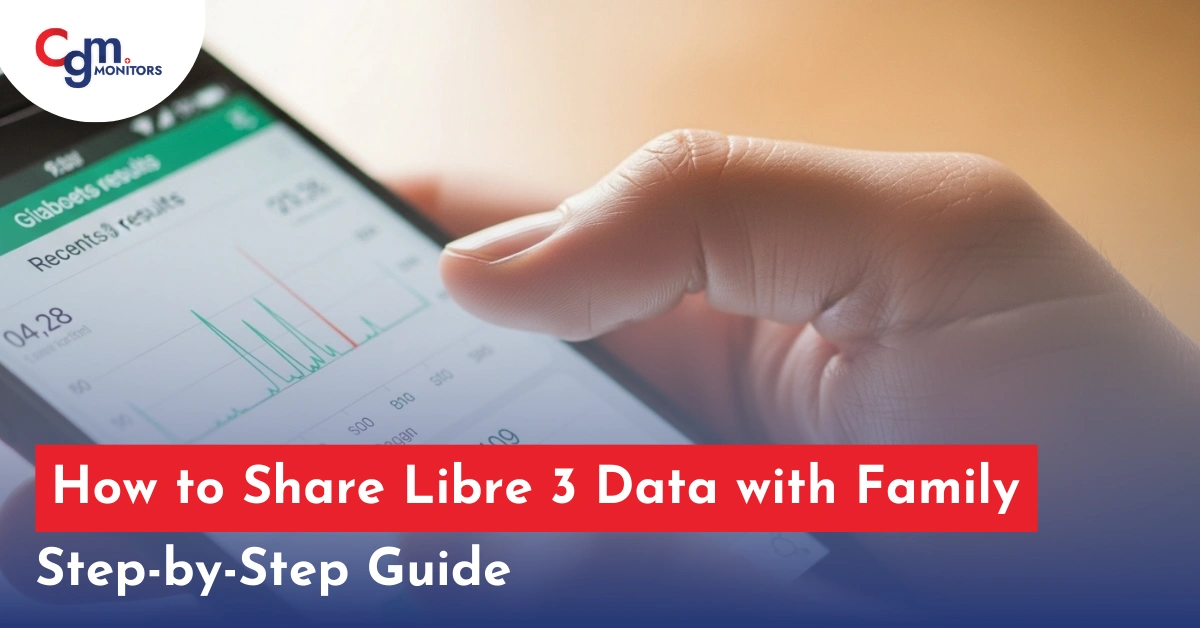
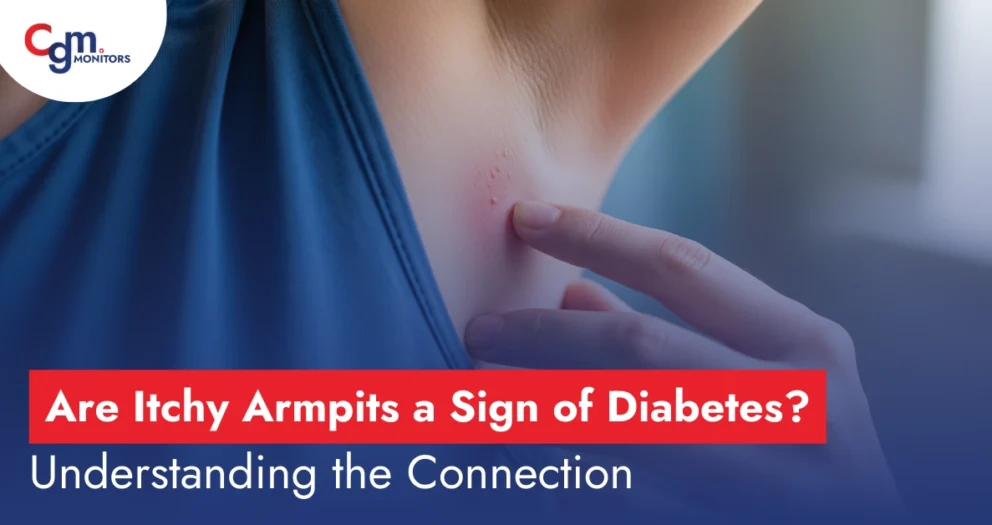
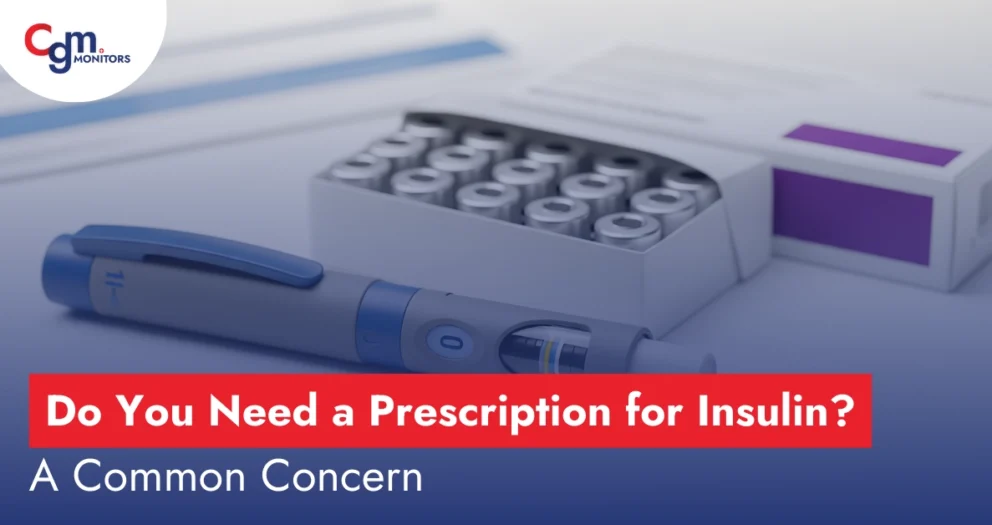

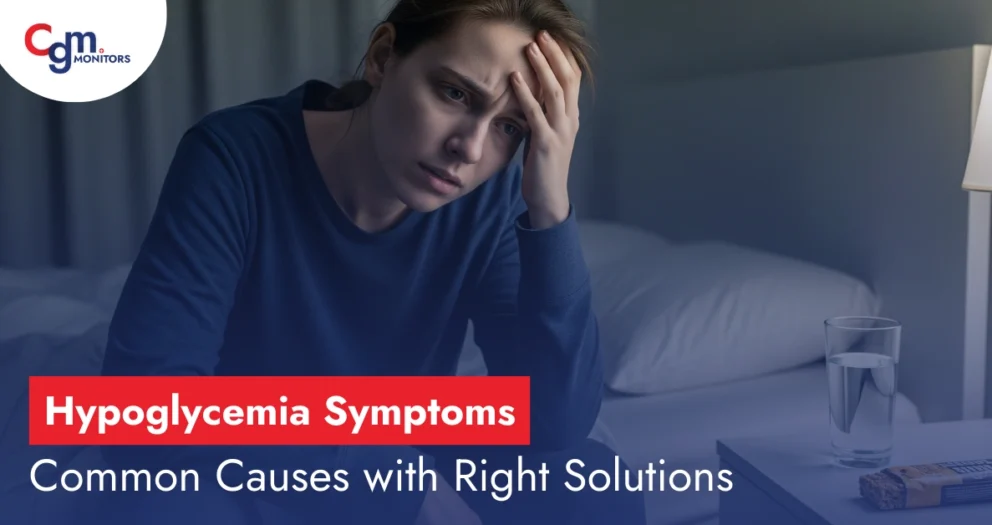

Write a comment
Your email address will not be published. All fields are required