Table of content
Diabetes management can feel tough. Tools like the Tandem insulin pump and Dexcom G7 CGM make it easier. Are you a Tandem pump user? Want to pair it with the Dexcom G7? You’re in the right place. This blog guides you through how to update Tandem pump to Dexcom G7. We’ll cover why it helps and what the Dexcom G7 integration process for Tandem pump means for you. Ready to simplify your care? Let’s find the best method!
Which Tandem Pumps Support Dexcom G7?
Before you start, ensure your pump is compatible. As of April 2025, the following Tandem pumps support Dexcom G7 integration:
- Tandem t:slim X2: The first pump to feature Dexcom G7 pairing with Tandem pump, launched in late 2023.
- Tandem Mobi: The world’s smallest durable AID pump, fully compatible with Dexcom G7 since mid-2024.
If you’re using an older model like the t:slim or t:flex, you may need to upgrade your device by purchasing on CGM Monitors. Check with Tandem Diabetes Care to confirm eligibility for using Dexcom G7 with Tandem insulin pump.
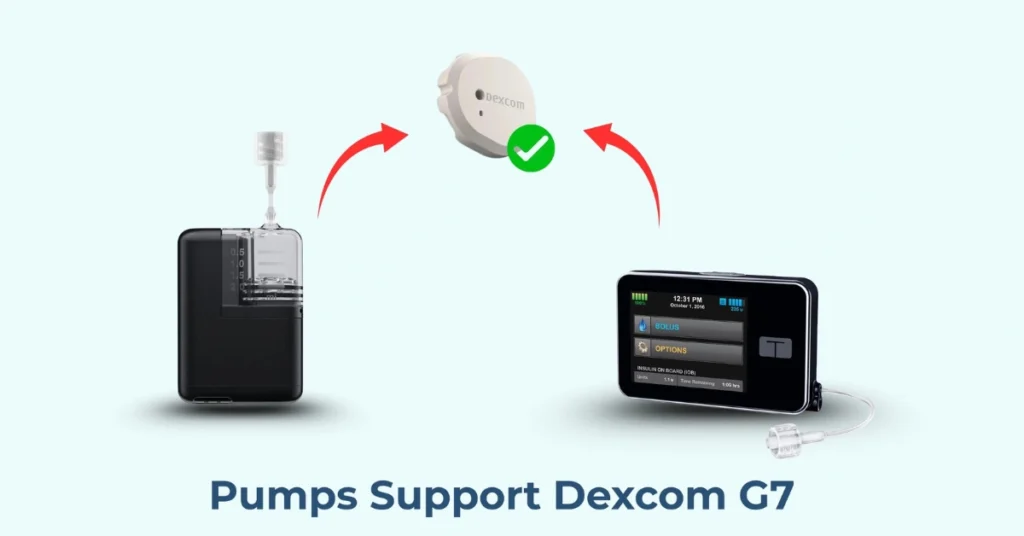
Steps to Update Your Tandem Pump to Dexcom G7
Updating your Tandem pump to Dexcom G7 is straightforward, and for in-warranty users, it’s free! Here’s your Tandem pump Dexcom G7 user guide to get started:
1. Verify Your Pump’s Software Version
First, check your pump’s current software. For the Tandem X2 insulin pump Dexcom G7 setup, you need version 7.7 or later. On the Tandem Mobi, the latest software already supports this integration. To find your version:
- On t:slim X2: Go to Options > My Pump > Pump Info.
- On Tandem Mobi: Open the t:connect mobile app, tap Settings > Pump > Pump Info.
If your software is outdated, proceed to the next step for the Tandem pump Dexcom G7 sensor update.
2. Log In to Your Tandem Account
Visit the Tandem Diabetes Care website and log into your customer portal. If you don’t have an account, create one—it’s quick and easy. This is where you’ll access the update process for Dexcom G7 setup with Tandem pump.
3. Complete the Online Training
Tandem requires a short online training session (about 30 minutes) for software updates. This ensures you understand how to sync Dexcom G7 with Tandem X2 or Mobi effectively. Once completed, you’ll receive a unique update code.
4. Download the Tandem Device Updater
Connect your pump to a computer via USB and download the Tandem Device Updater software from the website. Enter your training code, and follow the on-screen instructions to update your Tandem pump to Dexcom G7 Compatibility. The process takes about 10-15 minutes.
5. Pair Your Dexcom G7
After the update, it’s time for Dexcom G7 pairing with Tandem pump:
- Insert a new G7 sensor (it warms up in just 30 minutes!).
- On your pump, go to Tandem X2 Dexcom G7 settings via Settings > CGM > Pair New Device.
- Enter the sensor’s transmitter ID when prompted.
Your Tandem pump and Dexcom G7 should now sync via Bluetooth, delivering real-time glucose data to optimize insulin delivery.
Troubleshooting Tips
- Update Won’t Install? Ensure your pump is in warranty and fully charged. If issues persist, call Cgm Monitors Care Support at (877) 373-9600.
- Pairing Problems? Confirm your Dexcom G7 sensor is compatible (early G7 versions had issues—contact CGM Monitors at (877) 373-9600 for replacements if needed).
- No Code? Double-check your training completion in the Tandem portal.
Benefits of Updating to Dexcom G7
Once you update your Tandem pump to Dexcom G7, you’ll enjoy:
- Faster Warm-Up: 30 minutes versus 2 hours with the G6.
- More Time in Range: Control-IQ uses G7 data to predict and adjust insulin every five minutes.
- Discreet Design: The G7 is 60% smaller, perfect for wearing under clothes.
- Flexibility: A 12-hour grace period for sensor changes.
Who Can Update?
If your pump is in warranty, the Dexcom G7 integration process for the Tandem pump is free. Tandem Diabetes Care began rolling this out in the U.S. in December 2023 and in Canada in late 2024. New pumps ship pre-loaded with G7-compatible software, so if you’re buying now in 2025, you’re set!
Final Thoughts
Updating your Tandem pump to Dexcom G7 is a simple way to improve diabetes care. With a quick Dexcom G7 setup with a Tandem pump, you get an easier routine. The G7 is smaller, faster, and more accurate than the G6. Upgrade to Dexcom G7 on Tandem for automated insulin delivery with Tandem insulin pump Dexcom G7 compatibility. Control-IQ adjusts insulin, saving you effort and boosting peace of mind. Start today at Cgm Monitors!


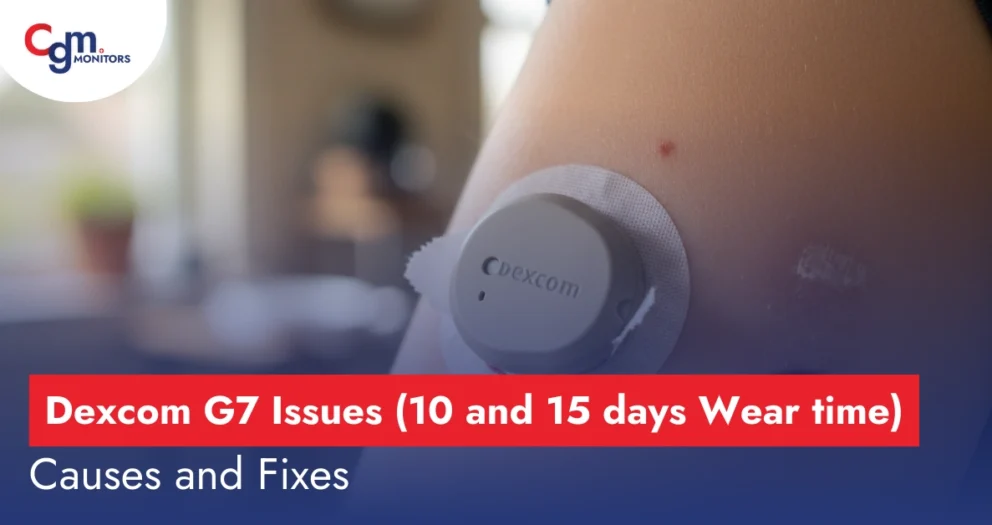
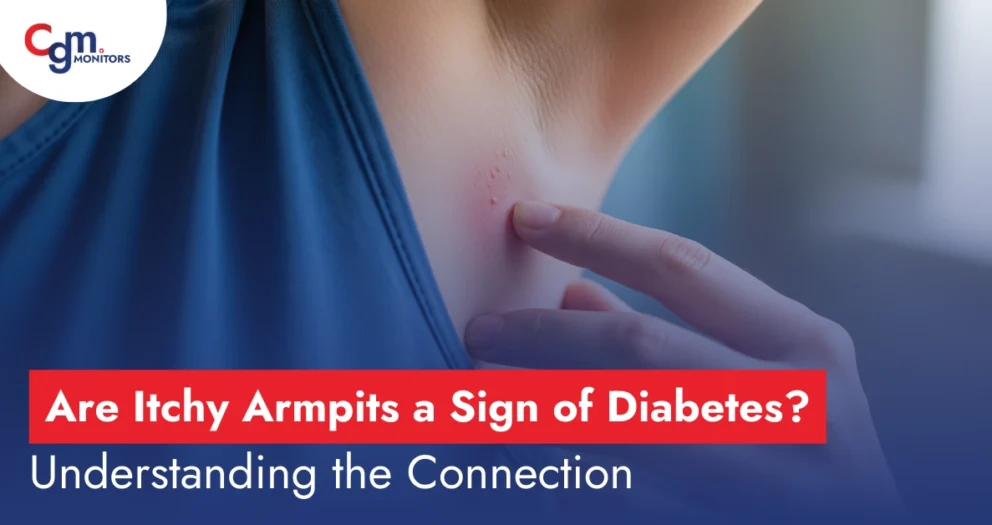
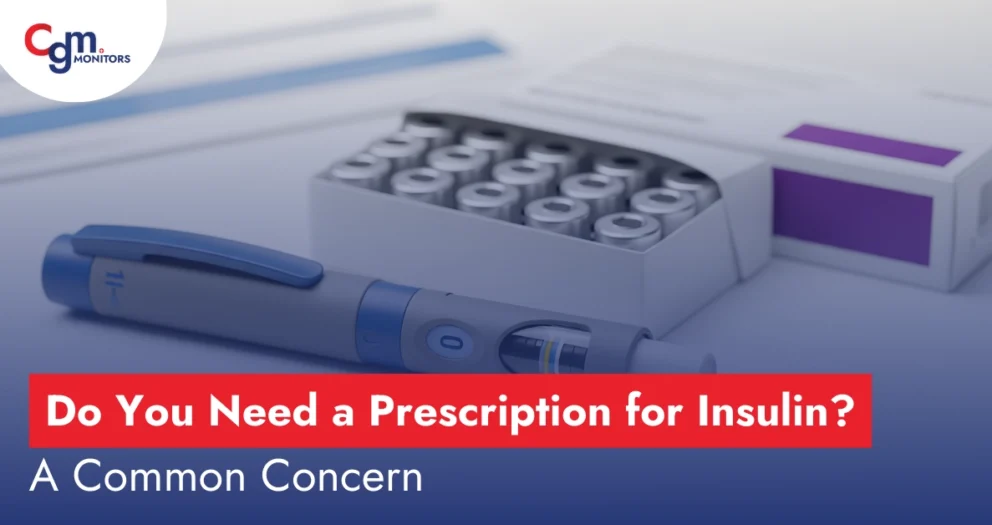

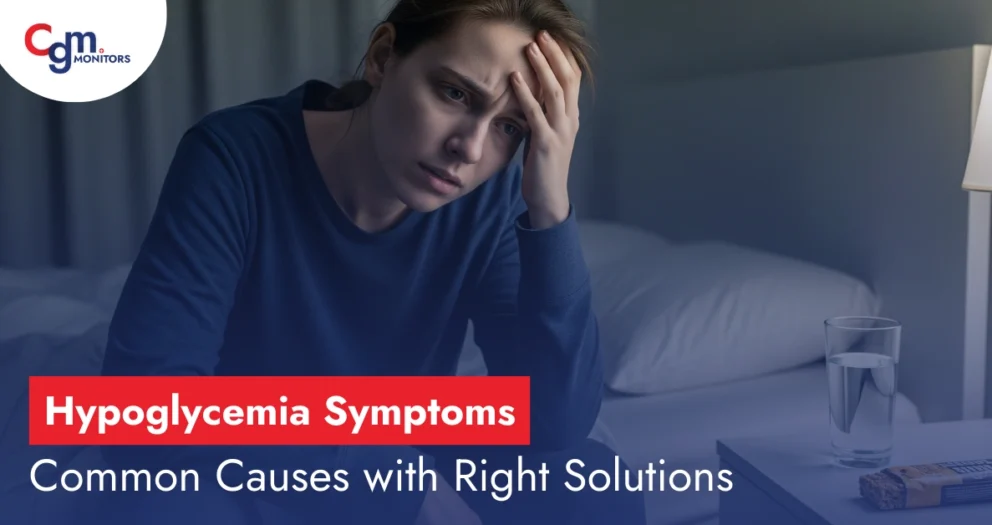
Write a comment
Your email address will not be published. All fields are required