Table of content
Introduction
Some of the Freestyle Libre 2 accuracy problems can be resolved by simply keeping your sensor within 36°F to 82°F, correct sensor application, and inserting on the correct spaces... This blog discusses accuracy problems, common Libre 2 issues and their possible solutions.
To give a glimpse on the Freestyle Libre system, this is a Continuous Glucose Monitor (CGM). CGMs were invented to remove the need to prick fingers just to check the blood sugar and get continuous readings, low or high sugar alerts, and more. The CGM systems allow users to get better insights on their blood sugar and make informed decisions. Freestyle Libre 2 sensor accuracy problems are faced by a few people. These issues can be due to multiple causes.
Still Relying on finger pricks?
Checking blood glucose has been made easier with the help of CGMs. Get a benefits check now.
Causes of Freestyle Libre 2 Accuracy Problems
Continuous Glucose Monitors (CGMs) accuracy problems are a common result of the following:
1. Sensor Compression
Pressure on a CGM sensor may result in readings going a bit too off the actual readings, this is known as a compression issue. Usually experienced by side sleepers who wear their sensor on the same side.
In case you notice the CGM readings going too high or low, whereas your actual condition seems fine, it’s recommended to check your blood glucose using a blood glucose meter (BGM).
Solution: Avoid wearing sensors on the side you sleep (for side sleepers). If you are not a side sleeper and still experience any such issue, check out for a sensor replacement.
2. Sensor Adhesion Issues
A loose or detached sensor will not be able to consistently and accurately measure interstitial fluid glucose levels.
Solution: Follow the company instructions when applying the sensor. Use an overpatch for an extra layer of protection. Using CGM patches assures proper hold, comfort, minimal or no irritation, and less fraying compared to other sensor patches.
3. Off-label Sensor Application
Applying the sensor to sites not recommended by the manufacturer may result in inconsistent or unreliable readings due to variations in interstitial fluid dynamics and tissue composition.
Solution: Different CGMs, even from the same manufacturer, may have different application site. Always refer to a user’s manual before selecting a site for your sensor, e.g., a Freestyle Libre 2 sensor should be inserted on the back of upper arm and inserting it on the thighs or abdomen may result in inaccurate glucose readings.
4. Medication Interference
Certain medications can affect the correlation between blood glucose and interstitial fluid glucose levels or directly interfere with the sensor technology, leading to inaccurate readings. It’s crucial to consult the CGM’s user guide and healthcare provider regarding potential drug interactions, e.g., more than 500 mg of Vitamin C per day can result in you missing severe low glucose events.
Solution: Talk to your doctor in this case, as they may be in a better position to assist you on this.
Did you know?
Freestyle Libre 2 Plus sensors and Freestyle Libre 3 Plus sensors offer higher accuracy. Plus, they are AID (automatic insulin delivery) system compatible as well. And the best part, your current Libre 2 receiver shall work with Libre 2 Plus sensors.
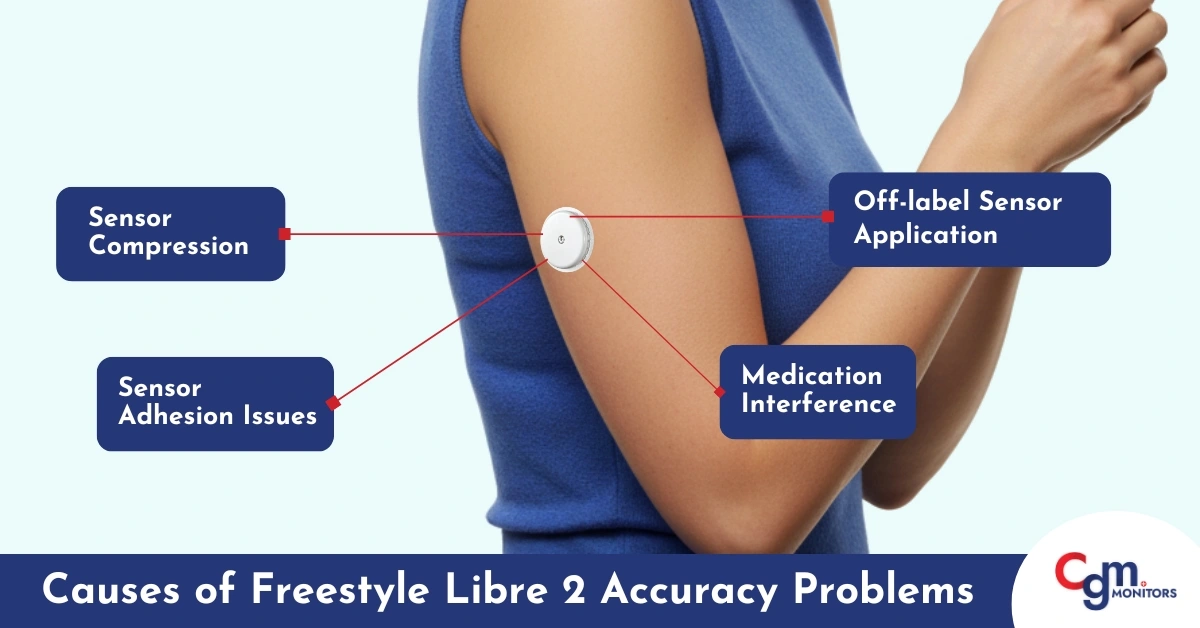
Steps for Correct CGM Sensor Application
- Wash the area of insertion, wipe with an alcohol swab, dry, and then insert the sensor.
- Make sure to avoid any areas with tattoos, moles, or infectious skin sites.
- Insert sensor following the Freestyle Libre 2 sensor user guide.
Libre 2 Errors and Solutions
The following are the common Libre 2 errors and their solutions:
1. Check Sensor
This means that your sensor’s pin may not be under your skin.
Solution: Try restarting the sensor if you again see the same ‘check sensor’ error message on your screen. You need to remove this sensor and apply a new one.
2. Glucose Readings Paused
Your sensor glucose readings have been paused due to the sensor running some quality checks. Once done, it should resume blood sugar readings.
Solution: You should see a time duration in this message. After waiting for the required time, if it allows you scan after the specified time, then continue using the sensor normally. In case your sensor is still not allowing you to scan, you can request for a new sensor.
3. Glucose Readings Unavailable
Your sensor may be too hot or too cold due to which it is unable to provide readings.
Solution: Move to a place where temperature is appropriate. Check your sensor again after the specified period of time. In case your sensor is still not allowing you to scan, you can request for a new sensor.
4. Incompatible Sensor
This error is pretty much self-explanatory. You seem to be using a reader or Libre application not compatible with your sensor.
Solution: Check if the reader or smartphone application (from Google Play Store or Apple Store) you have is compatible with your sensor.
5. Sensor Error
Your sensor does not seem to be providing glucose readings.
Solution: When using Freestyle Libre 2 sensor, if this error comes up within the first 12 hours, it simply means that your body and sensor are adjusting with each other. Do not remove your sensor and scan again after the specified period of time.
In case you receive the same error even after the specified period, you can request for a new sensor.
6. Scan Time Out
Your sensor is unable to communicate with your reader or the smartphone app. This can be a distance issue.
Solution: Try bringing your phone or the reader close to your sensor.
- iPhone users: Hold the top edge of your phone against the sensor.
- Android users: Bring and hold the back of your phone against the sensor.
Please note that if you encounter any of the above issues and the solution does not work for you, a new sensor may be requested, but the terms and conditions do apply. Submit a sensor replacement request here.
Curious about how to reset Freestyle Libre 2 reader? Try restarting the receiver and swing by this in-depth guide on how to reset FreeStyle Libre 2 reader for a clear rundown and handy tricks.
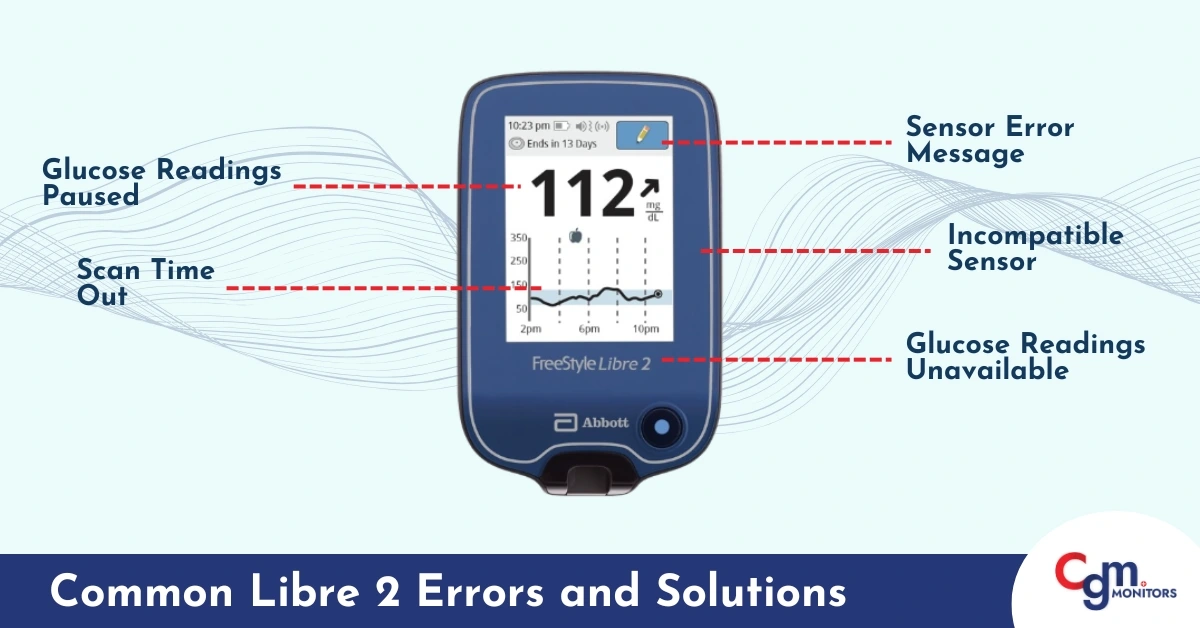
Most Common Technical Errors Related to Libre 2
1. Software Glitches
Sometimes the reader or app may experience software glitches that affect sensor readings. Restarting the device or updating the app to the latest version can often resolve these issues and restore accurate performance.
2. Reader Compatibility
Always verify that your reader or mobile device is compatible with the FreeStyle Libre 2 sensor. Using an incompatible device can result in errors or missed readings, so consult the official compatibility guidelines before use.
3. Proximity to Sensor
For accurate glucose monitoring, the sensor and reader must remain within the recommended proximity. Keeping them too far apart can prevent data transfer, while maintaining the proper distance ensures timely and precise readings.
4. Sensor Filament Placement
If the sensor filament is not correctly positioned under the skin, it may lead to inaccurate glucose readings or trigger error messages. Ensuring proper insertion according to the manufacturer’s instructions is essential for reliable monitoring.
5. Air Bubbles Under the Sensor
Air trapped under the sensor can interfere with the filament’s ability to detect glucose accurately, leading to inconsistent results.
6. Damaged or Expired Sensor
Using a sensor past its expiration date or one that is damaged can produce unreliable readings and should be avoided.
7. Interference from Electronic Devices
Strong magnetic fields or electronic devices such as phones and headphones can sometimes interfere with sensor readings. Keeping devices at a safe distance is recommended.
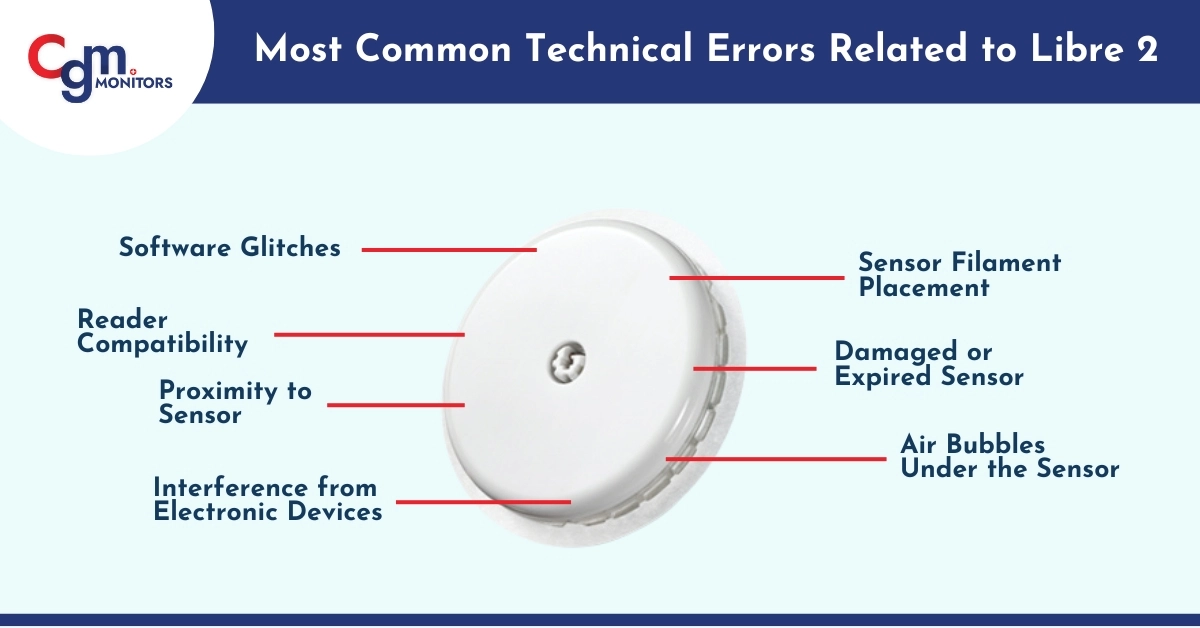
Conclusion
While Freestyle Libre 2 accuracy problems may seem difficult, however, by avoiding storage of your sensors at extremely high or low temperatures, inserting sensors as guided by the company, not wearing the sensors on the side you sleep, and using CGM Patches (if required), one can experience better accuracy. Seeking advice from healthcare professionals and support from the community can also help find solutions to improve Freestyle Libre accuracy. Last but not least, you can always contact Abbott’s support 7 days a week between 8 AM to 8 PM (excluding holidays) at 855-632-8658.
Frequently Asked Question
What is Freestyle Libre?
Freestyle Libre is a continuous glucose monitoring system designed for real-time measurement of blood sugar levels for diabetic patients.
What are the causes of Freestyle Libre 2 accuracy problems?
Improper use, technical factors like incorrect sensor placement, and environmental factors like extreme temperatures are the causes of accuracy problems.
Why is CGM Libre 2 accuracy significant?
Monitoring the correct level of blood glucose is crucial for diabetic patients to manage their condition, prevent complications, and improve their quality of life.
What is the conclusion regarding Freestyle Libre accuracy?
Understanding the causes of inaccurate readings and implementing possible solutions like regular calibration, proper use, and lifestyle changes can ensure accurate readings and improve the quality of life for diabetic patients.

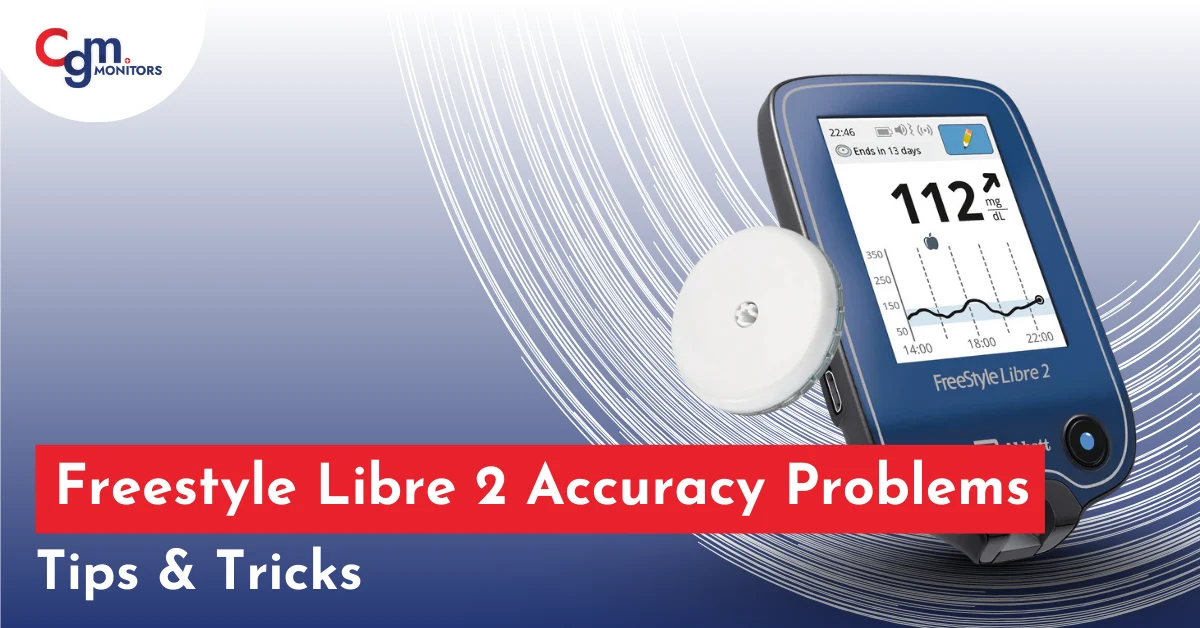












Write a comment
Your email address will not be published. All fields are required