Table of content
Introduction
Freestyle Libre 2 is a continuous glucose monitoring device highly advantageous for diabetic patients. The first and most significant benefit of this device is the timely management of the condition by analyzing the sugar levels. The dimensions of this device are compact. This feature makes it highly comfortable to be used for users. People can easily apply the sensors of this device to their skin.
It does not restrict them from doing their activities of daily living. You can avoid painful pinpricks using Freestyle Libre 2 instead of conventional glucose monitoring devices.
Moreover, Freestyle Libre 2 troubleshooting becomes necessary when the device is not working well. Finding the error is the first task you should do to fix Freestyle Libre. Once you know the problem, you need to devise and implement a solution plan. Moreover, the accuracy of this innovative and modern device is also remarkable. Here is the complete guide on how to mitigate the Libre 2 problems with helpful solutions.
Most Common Freestyle Libre 2 Errors
Freestyle Libre is one of the most reliable glucose monitoring devices. It is famous for its high accuracy and the fewest errors. However, being a machine, it is not fully free from errors. It may need to be in order due to multiple reasons.
The following are some of the most common reasons that cause Libre 2 accuracy Problems.
1. Scan Timeout Issues
Your scan may cause problems by not detecting the sensor. It is one of the most common errors that irritates users. They keep holding the receiver close to the sensors, and it is not detected. A simple human technique error can cause it.
Solution: You must know where the antenna in the receiver is located. Bring that site close enough to the sensor that the distance between them remains only 4cm.
2. Sensor not Working Properly
Are your Freestyle Libre 2 sensors not working? It can be due to multiple reasons. One of the most common reasons is a pairing-related Freestyle Libre 2 sensor error. Your old sensor may still be paired up with the receiver.
Solution: Your receiver can be connected to a single sensor at a time. You need to unpair the old when you can connect it with the new sensor. Other reasons may include environmental factors such as too much temperature or intake of certain drugs that falsely change glucose levels.
3. Limitation of 14-Day
Sensors of Freestyle Libre 2 have a certain life of 14 days. If the sensors have served for their guaranteed duration, they often show “sensor expired” errors, inaccurate glucose readings, and communication failures with the reader or app. The sensor filament degrades, and the adhesive weakens, causing unreliable contact and false highs or lows.
Solution: Replace the Freestyle Libre 2 Plus sensor every 14 days to ensure accurate glucose readings, reliable app communication, proper adhesive contact, and safe diabetes management. If you change them timely manner, you may see correct readings.
4. Dead Battery
Sometimes, the reader of the Freestyle Libre 2 shows a sudden shutdown. It may be due to the dead battery. This device comes with a rechargeable lithium-ion battery. You need to charge it time if you want your reader to keep working appropriately.
5. Alarm Errors
We know that Freestyle Libre 2 comes with an alarm system that rings when your blood glucose level goes beyond the normal range. The alarm may also show some errors when it does not ring at the right time.
It can be due to multiple reasons. One of the most common reasons is to turn the function on. It would help to turn on the notification to take advantage of this function. Also, keep the volume up, as the alarm may not ring if the volume is down.
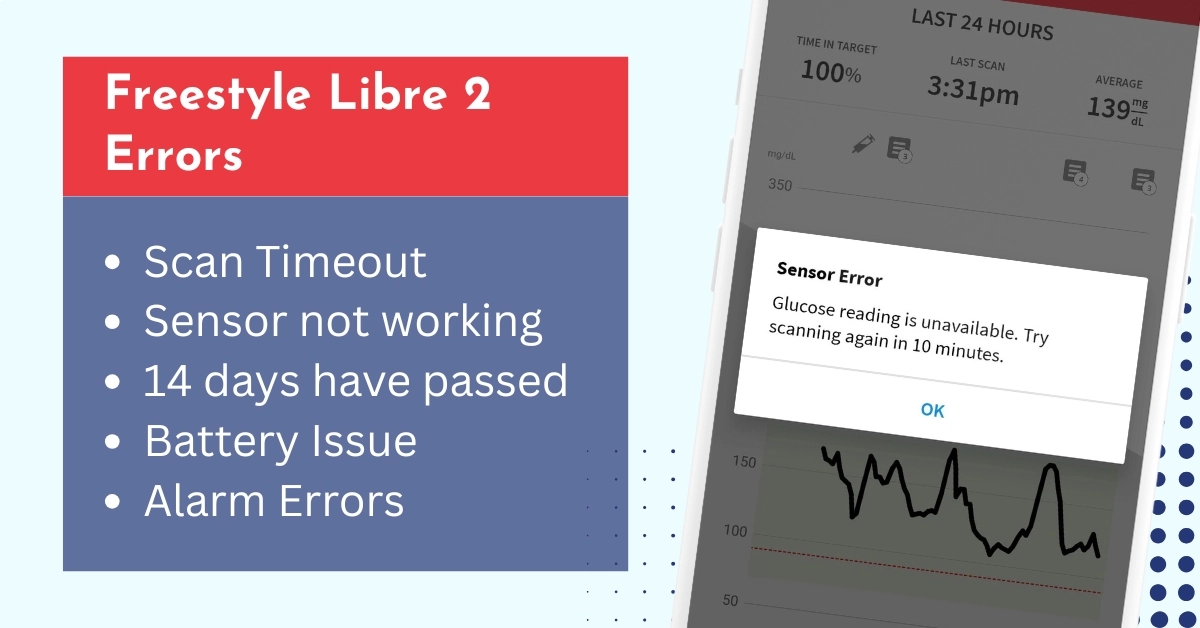
Freestyle Libre 2 Troubleshooting
Here is a comprehensive guide about what you can do for Freestyle Libre 2 troubleshooting:
If you face a Freestyle Libre 2 sensor error, try again in 10 minutes. Some hidden factors may affect the functionality of the sensors; when you try again after 10 minutes, those factors are likely to be removed. If the problem persists after restarting your phone or reader, it could indicate a faulty sensor, and you should simply contact Abbott customer support for a possible replacement.
If you remove the sensor and reinsert it in a second place, the reading may get affected. The sensors are designed for one-time use. Removing and reinserting them impair their normal functioning. That’s why you must get a new sensor to change the insertion site.
Freestyle Libre 2 comes with a guide containing all the information you may need while using this device. Read that booklet, and you may find the solution to your problems there.
We know that the functionality of the sensors is also affected by the intake of some drugs. They alter the glucose composition of interstitial fluid and give us a false rise in sugar levels. Find the list of drugs and note down other factors that alter the true reading of the device. By staying away from such factors, you can enjoy better results.
Note: The FreeStyle Libre 2 Sensor will be available until September 30, 2025. You may consider switching to Libre 3 Plus or Libre 2 Plus for continued support.
FreeStyle Libre 2 and Communication Error With Reader
A particularly unique point in 2025 for the issue of “FreeStyle Libre 2 sensor not communicating with reader” is that the company has officially announced a phase-out of the Libre 2 sensor system, meaning many users may face compatibility or support issues going forward.
- The Freestyle Libre 2 system is being discontinued in September 2025, leading to compatibility issues. Older readers may fail to connect with newer sensor versions like Libre 2 Plus.
- Recent firmware updates are required for proper communication. Readers with outdated software may not detect or pair with the latest sensors.
- Many pharmacies are providing mixed batches of Libre 2 and Libre 2 Plus sensors. This can cause confusion and connection errors when using older readers.
- Abbott is gradually ending technical support for outdated readers. Without updates, these devices may struggle to read modern sensors accurately.
- The latest Libre sensors use upgraded Bluetooth technology for faster syncing. Older readers may not support these protocols, resulting in failed connections.
Best Solution: Replace it with Freestyle Libre 2 Plus
Sometimes your Freestyle Libre 2 may need to be fixed for unknown reasons. An efficient solution to all these problems is to get a new and modern device. The Freestyle Libre 3 plus Starter kit is the best replacement if you are unsatisfied with Libre 2 or even with libre 3.
It is an upgraded version with many additional benefits that the previous version needs to contain.
Freestyle Libre 3 Plus is more accurate, shows lesser errors, and is highly user-friendly. The sensor of this innovative device has been kept small to provide more comfort to the users. Freestyle Libre 2 can only be scanned with its compatible reader. .
However, you can scan the Libre 3 sensor via a mobile application instead of the Freestyle Libre 3 reader. This way, it has made blood glucose monitoring easier for diabetic patients.
Conclusion
Freestyle Libre 2 is one of the most efficient CGM devices that helps diabetic people a lot. However, there are some common errors shown by this device. These errors can be due to multiple reasons. Troubleshooting them is a matter of prime importance for the users. The solutions depend upon the cause of the problem. However, the best thing you can do to avoid
Frequently Asked Questions
What is common Freestyle Libre 2 errors?
Scan timeout, sensor not working, expired sensors, dead battery, alarm errors. Troubleshoot by unpairing, changing sensors, charging, and checking settings.
How to troubleshoot Freestyle Libre 2 errors?
Try again in 10 mins, read manual, avoid factors affecting readings, get a new sensor or consider upgrading to Freestyle Libre 3.
What are the benefits of Freestyle Libre 2?
Accurate glucose readings, compact size, pain-free testing, and 14-day lifespan for sensors.
Why is my Freestyle Libre 2 sesnor not working?
May be due to sensor errors, dead battery, or environmental factors. Troubleshoot by changing sensors, charging or checking settings.
When should you replace Freestyle Libre 2 with Libre 3?
When experiencing frequent errors or for additional benefits such as smaller sensors, fewer errors and mobile scanning capabilities.














I had a sensor come loose from the arm and fall to the floor I cannot replace it as the needle was bent and will not pierce the skin again. I gather I need to replace the sensor with another then reset the reader so that I can pair the new sensor with the reader. how do I reset the reader ?
Here are the steps you need to follow to reset the reader:
Step 1: Start by pressing the home button, which is represented by a house icon. This will take you to the home screen.
Step 2: Swipe left or right until you come across the “Settings” option. Once you find it, press the center button to select it.
Step 3: Within the Settings menu, scroll down until you locate the “Reset Settings” option. Highlight and select this option.
Step 4: A confirmation prompt will appear. To proceed with the reset, choose the “Yes” option.
Step 5: Patiently wait for the reader to reset; this process might take a few moments.
Step 6: Once the reset is complete, you can initiate the initial setup process. This involves configuring language, date, and time settings according to your preferences.
If you want to know further about it, you can read this comprehensive blog on how to reset Libre 2 reader.
Have Libre 2 for about 2 years, using my iphon. This pm notification I must enable Bluetooth which I do not have/have never had. What to do?
Sorry to hear about any inconvenience experienced Kate. Just to make sure your Bluetooth is turned on and is giving access to FreeStyle Libre app. Here is the link with instructions;
https://www.freestyle.abbott/ie-en/support/faq/question-answer.html?q=Applicationsquestion-73
Let us know if this does not resolve your problem. Thank you!
I have been using Libre 2 app. Since apple did the upgrade to iOS 17.5.1 I can’t get my blue tooth to connect. I have I phone se which was compatible at the time. I have deleted and reinstalled the app about 10 times and still have no blue tooth. Says on your website my se is good and as long as iOS 15.5 or higher will work. Please help me
Hi Michelle. Thank you for highlighting this issue. It appears that after the 17.5.1 update, numerous people are experiencing Bluetooth connectivity issues with other devices as well, such as their car’s speakers.
Reportedly 17.4.2 did not have this issue.
Please note that this is just a help based on research. Since this is related to your phone, please do not consider this as an official advice.
I am using the Libre 2 system with a hand-held reader. Two days ago, I caught my 1-week-old sensor on a door jam that ripped it off my arm. I replaced it with a new sensor. When I scanned the sensor to start it, the screen said SENSOR ENDED. START A NEW SENSOR. I tried numerous times. I finally decided that it must be bad, so I took it off and secured a new one in place. When I scanned this second sensor to start it, I got the same response. I left this one on my arm until I find out what’s going on. I can’t keep burning thru sensors. I called Abbott Customer Support but they couldn’t help. They’re sending me two replacement sensors, but are unable to answer my questions. I asked how to contact their Technical Support team, but he said it doesn’t exist. Has anyone come across this issue, and found a solution?
Hi Bob. We feel sorry to hear about any inconvenience you may be experiencing. There are other users as well who have recently encountered the same problem. We are working on this and in case we come up with an exact solution, will definitely let you know here.
Could you please try the following and let us know if this works for you;
Restart your phone > go to ‘Settings’ > Switch Bluetooth off > Switch Bluetooth on
Once done, put on the new sensor, scan it and start after an hour.
I am having trouble getting the FreeStyle to stay on my arm. Can it be used on another area of the body?
Hello Bev. Officially, Libre is only approved for the back of your upper arm. However, some users use it on their stomach as well, 2 inch away from the belly button.
I’ve been using libre 2 for several years with no problems, this month when I changed my sensor I was asked to reregister. I followed all of the steps. Wen I scanned to start my sensor I got a scan error. And several times since. Please help to fix it.. I have also called customer service many times with no positive results. Please help!
Hello Dixie. Sorry to hear about any inconvenience you may have experienced.
We recommend you to please update your Freestyle Libre 2 app, make sure you have the latest version installed. In case you keep receiving the same error message even after updating the app, then please complete the online sensor support request form.
NO sé encontró el SENSOR ..volver a intentarlo y la situación así se repite.