Table of content
- Introduction
- Initial 24-Hour Adjustment Period
- Common Sensor Issues of Libre Sensors and Their Solutions
- Common Reasons Behind CGM Accuracy Issues
- How Accurate Are the Libre 3 Sensors
- What to do If Your CGM is Still Not Working Right?
- When to Verify Readings with Fingerstick Tests
- Real-World User Experiences and Solutions
- Conclusion
- Frequently Asked Questions
Introduction
FreeStyle Libre sensors are factory-calibrated continuous glucose monitoring systems designed to help people with diabetes track glucose trends without traditional routine fingerstick calibration. Clinical studies show strong accuracy performance; however, like all CGM systems, Libre sensors can occasionally produce readings that differ from blood glucose values. Sometimes they may show low or high readings, as the case reported by the CBS news that caused 7 deaths due to the reporting of faulty readings in some models of Libre 3 and Libre 3 Plus.
No doubt Libre sensors have been praised for their impressive accuracy, with a staggering MARD (mean absolute relative difference), even surpassing the FDA’s required parameters. It’s 14 days for Libre 2 and 15 days for Libre 3 Plus delivers reliable readings that help users manage their diabetes effectively. However, like any medical device, users may occasionally experience accuracy issues. Here are some potential causes and solutions for Freestyle Libre 3 accuracy problems.
Initial 24-Hour Adjustment Period
Whether you’re using the FreeStyle Libre 3, Libre 2, or even a Dexcom CGM, the first 12-24 hours after applying a new sensor can result in inconsistent readings.
Common reasons include:
- Tissue response to filament insertion
- Local inflammation affecting interstitial glucose
- Early sensor signal stabilization
Best practices recommended by CGM Monitors Experts:
Apply a new sensor 12–24 hours before the old sensor expires (when possible)
Avoid making critical treatment decisions during the first day without symptom confirmation
Use a AccuChek Guide glucometer for fingerstick glucose test if readings do not match how you feel
Common Sensor Issues of Libre Sensors and Their Solutions
1. Sensor Error Message
A “Sensor Error” message indicates the system’s inability to provide glucose readings. This could be due to:
- Rapid glucose changes
- Temporary signal disruption
- Pressure on the sensor site
What to Do:
- Tap the “i” information symbol on the app for specific instructions.
- Recheck after the suggested duration.
- If the issue persists, fill out the online sensor support request form or contact customer care at 855-632-8658.
2. “Replace Sensor” Message
This message may suggest a fault in the sensor. It typically occurs when the system detects an irreparable error.
What to Do:
- If the sensor has reached the end of its approved time, remove the sensor and apply a new sensor.
- If this message appears before the wear period ends, claim a replacement sensor through Abbott’s support, as early sensor failure may qualify for no-cost replacement.
3. Readings That Don’t Match Symptoms
Libre Cgm System measure glucose in interstitial fluid, which can lag behind blood glucose during rapid changes. If your glucose readings don’t align with how you feel or your symptoms:
- Perform a fingerstick test to confirm your blood glucose levels.
- Cross-check the FreeStyle Libre 3 readings with a traditional blood glucose meter.
4. Sensor Error – Try Again in 10 Minutes
If your Libre sensor is showing the “Sensor Error – Try Again in 10 Minutes” message, don’t worry — this is a common and temporary message during:
- Post-meal glucose spikes
- Exercise or insulin corrections
- Sudden temperature changes
What you should do:
- Wait the full 10 minutes, then rescan.
- Make sure your phone’s Bluetooth is on and the Libre app is active.
- Avoid bumping, pressing, or sleeping on the sensor.
- Stay in a normal temperature environment (not too hot or cold).
- If the message keeps appearing or lasts longer than 30 minutes, contact Abbott Support — your sensor might need replacement.

Common Reasons Behind CGM Accuracy Issues
The following factors are widely reported across CGM systems, including FreeStyle Libre:
- Compression lows: Pressure on the sensor (often during sleep) may cause falsely low readings
- Loose adhesion: Sensor movement can disrupt signal consistency
- Rapid glucose shifts: Interstitial fluid lags behind blood glucose
- Imaging procedures: Libre sensors should be removed before MRI, CT scans, or X-rays, per manufacturer guidance
- High-dose vitamin C (ascorbic acid): Large doses may falsely elevate readings; fingerstick confirmation is advised during supplementation. (Source: Science Direct)
When to Seek Help:
If discrepancies persist, depending on the issue, consult Abbott’s customer support or your healthcare specialist.
Did you know?
Freestyle Libre 3 Plus Sensor is the same size as Freestyle Libre 3, offering 15 days of life and compatibility with some of the latest AID (automatic insulin delivery) systems.
How Accurate Are the Libre 3 Sensors
How Accurate Are FreeStyle Libre 3 Sensors?
Clinical studies report a Mean Absolute Relative Difference (MARD) for FreeStyle Libre 3 generally ranging between approximately 8–10%, depending on study design, population, and glucose range.
Key accuracy highlights:
- More than 90% of readings fall within ±20 mg/dL or ±20% of reference values
- Accuracy remains consistent across the approved wear period
- Children may show slightly higher variability, which is common across CGMs
Independent comparative studies place Libre 3 accuracy on par with other leading CGM systems, including New Dexcom G7 (18+ Only), with differences influenced by user behavior and physiology.
In 2024, Abbott issued a limited recall affecting specific Libre 3 sensor lots due to the potential for higher-than-expected readings. Users were advised to check affected lot numbers and request replacements when applicable. This issue was addressed through official manufacturer channels.
What to do If Your CGM is Still Not Working Right?
No worries! If your sensor is faulty or inaccurate, don’t throw it away. Abbott offers free sensor replacements at no extra cost. Complete a Freestyle Libre sensor support request form to claim your new sensor delivered to your doorstep.
Extra Value Tip
Log in to LibreView using the same credentials as your phone app. It provides insights such as:
- A1c trends.
- Mealtime patterns.
- Daily glucose variations and trouble spots where the sensor struggled to capture data.
Share Your Data
With the Libre LinkUp app, users can share real-time glucose data with family or healthcare providers. This feature also sends alerts for high or low readings, ensuring prompt action in emergencies. The picture below shows all the steps to share your data on Freestyle Libre 3 sensors. You may follow the same steps to share data on Libre 2 and Libre 2 Plus as well.
When to Verify Readings with Fingerstick Tests
While CGM systems are highly accurate, certain situations require fingerstick confirmation:
Always verify with fingerstick when:
- Sensor readings don’t match symptoms.
- Making treatment decisions during the first 24 hours of sensor wear.
- Glucose is changing rapidly.
- You suspect the sensor is damaged or compromised.
- Readings seem unusually high or low.
- Before administering insulin based on sensor readings.
- When experiencing symptoms of hypoglycemia or hyperglycemia.
Abbott’s recommendation: If you have symptoms that don’t match your sensor glucose reading or suspect inaccuracy, always check with a fingerstick blood glucose test before making treatment decisions.
Real-World User Experiences and Solutions
Case Study: Compression Lows at Night
- Problem: User consistently receiving low glucose alarms at night despite feeling normal and having normal bedtime readings.
- Solution: Changed sleeping position, used a body pillow to prevent rolling onto sensor arm, and adjusted low glucose alarm threshold during sleep hours.
- Outcome: 80% reduction in false nighttime alarms.
Case Study: Inconsistent Readings After Six Days
- Problem: Sensor readings diverging from fingerstick tests after six days of wear, with differences of 60-80 mg/dL.
- Solution: Applied adhesive patches to secure sensor better, ensuring proper hydration, and avoided sleeping on sensor site.
- Outcome: Sensors now consistently accurate through 14-day wear period.
Case Study: First Day Inaccuracies
- Problem: New sensors showing significantly different readings from fingerstick tests during first 12 hours.
- Solution: Applied new sensor 24 hours before old sensor expired, relied on old sensor for treatment decisions during new sensor warm-up period.
- Outcome: Seamless transitions with minimal accuracy issues.
Conclusion
While the FreeStyle Libre 3 sensor boasts high accuracy, occasional FreeStyle Libre 3 accuracy problems may arise due to initial sensor adjustment, user error, or faulty hardware. However, there are troubleshooting steps you may follow to get rid of these errors, and in case they persist, you may always fill out a form to claim your new sensor. The link to the Freestyle Libre Sensor Support Request form has been provided above. For reliable diabetic supplies, free deliveries (within the USA), easy re-ordering, and friendly customer support, visit CGM Monitors today!
Note: The FreeStyle Libre 3 and Libre sensor have been officially discontinued on September 2025 by Abbott. We recommend exploring alternative CGM options like Libre 3 Plus and Libre 2 Plus.
Frequently Asked Questions
How accurate is the FreeStyle Libre compared to blood glucose meters?
The FreeStyle Libre 3 has a MARD of 7.9%, meaning readings are typically within 8% of laboratory reference values. Most readings fall within clinically acceptable ranges, though individual results may vary.
Why is my FreeStyle Libre reading different from my fingerstick?
Differences occur due to interstitial fluid lag (5-15 minutes behind blood glucose), measurement location differences, sensor calibration, and various physiological factors. Small differences are normal and expected.
Can I calibrate my FreeStyle Libre sensor if it seems inaccurate?
No, FreeStyle Libre sensors are factory-calibrated and cannot be manually calibrated by users. If accuracy is consistently poor, contact Abbott for a replacement sensor.
How long should I wait before trusting a new FreeStyle Libre sensor?
Allow the full 60-minute warm-up period, but be aware that the first 12-24 hours may show some variability. Verify suspicious readings with fingerstick tests during this initial period.
What should I do if my sensor keeps giving me error messages?
Try restarting your reader or app, ensure proper sensor placement, check for temperature extremes, and verify the sensor is securely attached. If errors persist, contact Abbott for a replacement.
Are FreeStyle Libre 2 Plus and 3 Plus more accurate than older versions?
Yes, the Plus versions offer enhanced accuracy features and improved algorithms. They’re designed to provide even more reliable readings throughout the 15-day wear period.


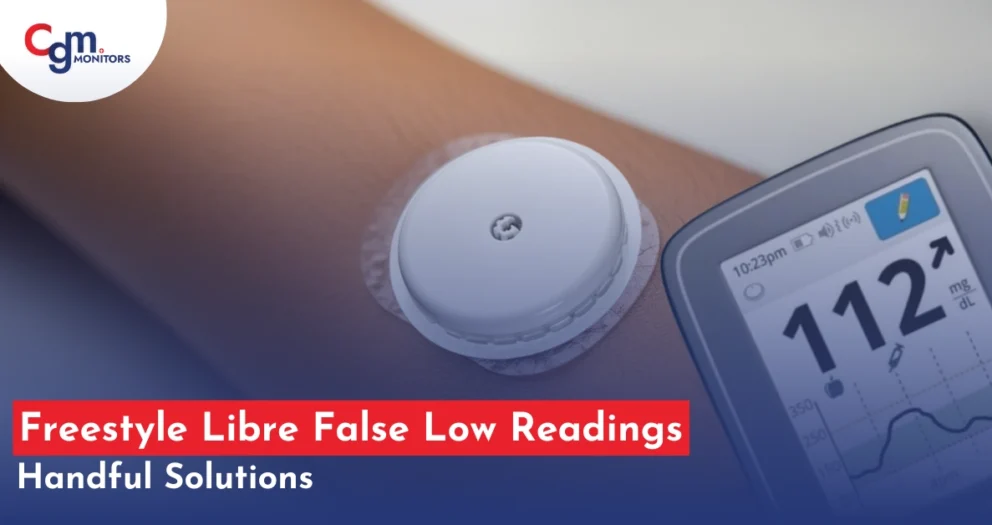




I have a problem with accuracy low alarm goes off and a finger stick shows 60-point difference, 3 sensors in a row have done this seems to work fine for 6 days then goes haywire. What am I doing wrong? I can call and they will send another sensor but that’s not fixing the problem.
Hello Robert. Sorry to hear about any inconvenience you may have experienced. Abnormal pressure on the sensor or loosened sensors, both can give inaccurate readings. It appears like your CGM sensors get loose after 6 days.
We recommend you try CGM patches once and check if your CGM sensors last longer than 6 days. You may use any other sensor stickers as well, based on your preference obviously.
i have using the free style libre 3 and sensor and reader for 3 days and the reading are way off i have been checking my blood sugar manually and they are not close to begin correct they are 60-70 points difference and the sensor ii alway going off stating my blood glucose is low or high emample tonight at bedtime manually was 235 a n the sensor was164
Hello Costella. Sorry to hear about any inconvenience you may have experienced. Here is why you may be seeing readings way off:
CGMs measure your glucose from interstitial blood whereas blood glucose meters measure it directly from your blood. Glucose levels in the blood change more rapidly than in the interstitial fluid. This creates a time lag, typically around 10-15 minutes, between BGM and CGM readings. The difference between BGM and CGM readings is most pronounced during periods of rapid glucose change, such as after meals, during and after exercise, or after taking insulin.
If you are not comparing the readings during these time spans and still seeing the big difference in readings, your sensor may have experienced compression, if not, your sensor may be faulty, and you need to contact Abbott customer support in this case. You can call them at 855-632-8658 between 8am to 8pm Eastern time (excluding holidays).
Hope this helps!
I have similar problem my sensor readings show low sugar after dinner though my blood test shows higher level difference of 20, so I end up eating which raises the sugar level to 200 or more during night
Hello Asha. Sorry to hear about any inconvenience you may have experienced due to this issue. Counting on your carbs is the key to managing your high blood sugar levels.
You may find it useful to check out your glucose trends after having your meals, specifically dinner, and then adjust your meal portions accordingly. If it’s a high carb meal (which you should avoid as you are experiencing high blood sugar), take it in a lesser quantity. Moreover, based on research we can see that some diabetic people find it useful to walk right after having their meals, and that controls their high blood sugar to a certain extent. I hope that helps!
This is the second sensor in a row that works and appears to be accurate but all history is lost.
The last one was on 2 weeks and always stayed connected but no history was stored or ever showed in app
I started using the FreeStyle Libre 3 about a month ago. Received two sensors to start. The first sensor failed with “Signal Loss” error after two days. Stopped bluetooth on the phone, stopped and restarted the App, and un-installed and installed the app. Nothing worked. Removed the sensor, installed a new one. It worked for two weeks. In the meantime, Abbott sent a replacement. When the second sensor timed out after 14 days, installed the one supplied directly from Abbott. It failed with the same error “Signal Loss” after 6 hours. Abbott sent another sensor as I had no more sensors to install. Installed it and it failed with the same error after 16 hours. The phone is on their acceptable list, bluetooth on the phone works, they have no suggestions other that a replacement sensor. 3 out of 4 sensors failed with the same problem. I’m going to try the Dexcom.
Hey Gerald. Good to hear that your sensor is working accurately. To retrieve your glucose data, Log into your account at http://www.LibreView.com using the same login credentials that you use for the FreeStyle Libre 3 app*. From the “Glucose History” page, select “Download Glucose Data” and follow the steps to download your data.
Hi Susan. Sorry to hear about any inconvenience you may have experienced. Is your phone Bluetooth working perfectly? If not, this can definitely cause the signal loss issue.
While switching to Dexcom is totally up to you, it may be a better option for you to first check your mobile bluetooth.
Moreover, if you have never claimed a Libre 3 reader before, you may qualify for a reader which is a lot more convenient and should probably sort out the problem. You can fill out a free eligibility check form here; https://cgmmonitors.com/bill-to-insurance/
Once you fill out the form, one of our reps will get back to you for further assistance. Hope it helps!
I’m not a CGM Monitors customer, but I do use Freestyle Libre 3 Plus. Last year after Apple sent out version 18.3.1 and I had auto updates turned on and failed to catch the fact that the sensors are not compatible yet with that update. So I’ve been waiting for the sensor to become compatible with my Iphone. I didn’t want to buy another phone trying to find another one with a version less than mine; so, I did get a free reader from Abbott. I have had issues with a discrepancy between the reader and a glucose monitor of as much as 100 points which made me not trust the sensor, actually scared me because I was trying to bring my HgbA1C down from 12.4 while adjusting my insulin dosage. The reader was showing very low lows and very high highs. I was all over the place so I didn’t trust the sensor. So, I started using both the sensor info and the glucose meter before each morning and evening insulin dose. I’m feeling more confident in the sensor readings throughout the day but I do not use the sensor to dose my insulin. I use the sensor since it lags for daily graphs, averages, and if I’m having symptoms and for alarms. It’s just an added tool to teach me and remind me to work hard to get healthy. Last night I applied a new sensor, waited an hour for it to start working, and went to bed. When I woke up the next morning to check my reader, the sensor had stopped working. I checked the daily graph and it showed it stopped at about 3 am and showed my glucose had dipped to near 50. I checked my glucose with a meter and it was 94 fasting. I have no idea what happened. Did my glucose dip that low while I was asleep? According to what you said above, compressions can make it not work properly. I had it in my left upper arm and I sleep on my left side. I am obese. As you advise and I agree, don’t use your sensor to make a drastic decision. Grab a glucose monitor and check first. Thank you.
Hello Celia. A 100 points difference is definitely not acceptable and should be reported to Abbott right away. Lodging a complaint would perhaps help you get a sensor as a compensation and give them more data to improve.
Moreover, we appreciate your approach and recommend every CGM user to compare results with a blood glucose meter whenever they notice that the readings are too off or not matching their condition. And yes, you got the compression thing right.
With the freestyle libre 3+ I noticed on my phone app the line will go from thin to thick. I can’t find an explanation for this.
Have 3plus 3 sensors bad called today found out today my I Phone has ISOs 18.4.1 was told my tech help monitor want work until they get there app updated there app
Is for 18.0 Lapp hasn’t been update to apple 18.4.1
Want be fixed for about a month app has to update to work with 18.4.1
Hello Shana. Sorry for the delayed response.
Thin lines represent either your glucose trends are swiftly changing, the connection between your sensor and the receiver or receiving device is not strong, or the sensor is still adjusting with your body. While the thick lines indicate stronger trends and are more appropriate for making informed decisions.
Hope it helps!
My last Libre3 plus sensors never lasted the full 15 days they would last from 4 to 8 days the I get a message sensor ended replace sensor I call every time they all tell me different things the last one told me the sensor is not compatible with my iPhone 16 pro max but on the Abbott app on the Apple Store it shows it’s compatible I like to know what’s going on
Hi Hasan. Sorry to hear about any inconvenience you may have experienced.
The Libre 15 plus lifespan is up to 15 days. And there are various reasons behind a sensor related issue, including the sensor going loose. While you may already be following the correct steps, please check out the manufacturer guidelines of application and it should make a difference.
Moreover, if you have an active lifestyle, you may want to try CGM patches to keep your sensor intact and well adhered. Hope it helps!
A couple of months ago I started using the Libre 3 and am still learning to use it. A diabetes counselor set me up the first time and all went well. After the allotted 15 days I changed the sensor with no problems. When that sensor got close to ending its allotted time I still had a couple of hours left and it was late at night. I was working out of town and was very tired. I did not want to stay up and wait to change it when it expired, so I changed it early. My cell phone did not do the extended vibrating as it had done before when I changed the sensor. I tried for over an hour and went to bed thinking it would start, that I was misreading the phone vibrations. And too, I thought I had erred in not waiting to change it at the end of its appointed time. After a couple of days when I returned home I removed the sensor and tried another which worked properly. I threw away the one that had failed. Now as I near the end of my prescribed allotment of units from my insurance I am wondering if there is a way that I can acquire a replacement for the one that failed (or I messed up) so I do not have to jab my fingers for 2 weeks waiting for my new prescription to be filled?
Hi Keith. Sorry for the delayed response.
Since your sensor was not working properly, you can definitely file a complaint, and they would perhaps issue a new one. Abbott is famous for their customer centric approach.
You may call them at 855-632-8658 7 days a week between 8 AM to 8 PM Eastern time (excluding holidays).
Hope it helps!
My wife started using Libre 3 2 months ago. We are very pleased with the control it gives us.
Had a lot of concerns about variation/comparison with BS results and accuracy which have been explained in this article.
Had a bad sensor and was impressed how Abbott responded, remotely checked the sensor and quickly provided a replacement.
Do have a question.
At times the low sugar alarm goes off indicating low sugar say 65/69. Plot shows sugar is in this area. However, after say 30/60 seconds the plot reports that sugar is above 70 say 72 to 78. Now green with black history trace. No mention of previous red alarm. If sugar continues to go lower, it will report in the red.
Does the machine take averages and delete sensor readings that appear outside the average.
Minor academic issue but your thoughts would be appreciated.
I take the glucose reading at the specified time and later when I read the history the reading is different. How can I fix this?
Hello Susan. Sorry to hear about any inconvenience you may have experienced.
If the readings are not being matched with the history, check on LibreView;
If the LibreView readings do match, re-install the mobile app.
If the readings are different on LibreView as well, please call Abbott Freestyle support at 855 632 8658 between 8am to 8pm Eastern time, excluding holidays.
i cannot get the sensor container opened. tried everything. i have to go without my sensor til i can get it opened. how do i get it opened
We feel sorry to hear about the inconvenience you may have experienced.
For a complete visual guidance on the application of Libre 3 sensor, please check out this video here. In case you still experience the same issue, feel free to call Freestyle Libre support at 855-632-8658, 7 days a week, 8 AM to 8 PM Eastern time, excluding holidays.
Robert, I am having the same issue. I have more inaccurate reading than I do correct. And the reading may be 60 -80 points off. If I am having to verify each reading before I take a sliding/scale dose, why wear one. The dexcom g7 was not only more accurate, the few times it was off, I could calibrate it.
I sometimes have that and a reboot of the phone allows it to pick back up after a few minutes. Hope that helps.
Same issue
Just read rhat libre 3 will not be available after September 2025. What do we do then.
Talk to your doctor and get a prescription for Libre 2 Plus or Libre 3 Plus, whichever suits you best.