Product Description:
The Bayer Contour Control Solution has been specially designed to check the accuracy of our preferred glucose control or test strips.
How to use
Contour Control Solutions (CCS) in a “low” context likely refer to simplified.
Here’s how such systems typically work:
1
You can easily run a glucose test by putting a drop of this Contour Control Solution on a test strip.
2
Compare results with the ones printed on the strip’s vial or the test strip box.
3
Data collected is analyzed using straightforward algorithms to detect basic deviations or anomalies.
4
Operators manually adjust machining parameters based on the limited feedback provided by the system.
Important:
Please note that this can only be used with the Microfill glucose meter or Bayer Contour.
If the results are within the range, your glucose meter is working fine. Otherwise, please contact the manufacturer at your earliest.
When to use:
- On purchasing a new glucose meter.
- Changing glucose meter.
- Suspected malfunctioning.



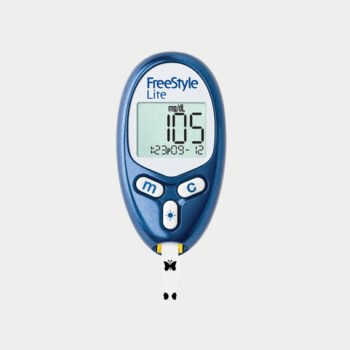
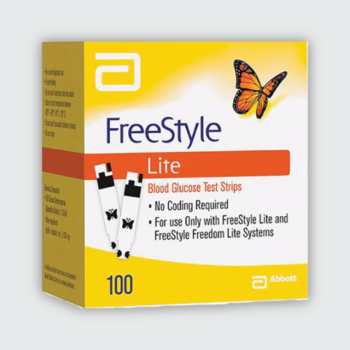
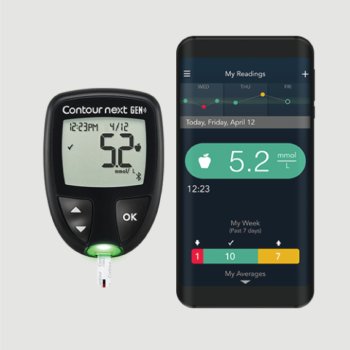



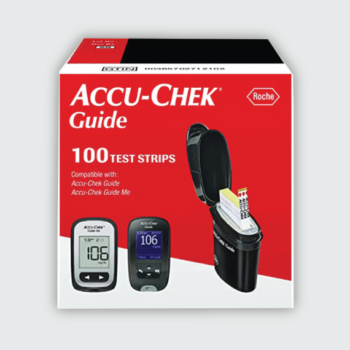



Olivia Baker –
I highly recommend the Contour Control Solution Low for anyone looking to verify their glucose meter’s performance in the lower range.
Alexander Watson –
I would definitely recommend the Contour Control Solution Low for its ease of use and reassurance in glucose monitoring.
Henry Turner –
I’m impressed with how the Contour Control Solution Low enhances the accuracy of my glucose readings and would recommend it to others looking for a dependable verification tool.
Lucas Mitchell –
The solution is simple to use, and the results are reliable, providing me with peace of mind in managing my health. I would confidently recommend the Contour Control Solution Low.