Table of content
- What is FreeStyle Libre 2:
- Freestyle Libre 2 compatibility requirements
- Which phones are compatible with Freestyle Libre 2?
- Freestyle Libre 2 mobile application
- Troubleshooting phone compatibility issues with Freestyle Libre 2
- How to reset freestyle libre 2 reader
- If you’re sick of compatibility problems
- Quick fact:
- Conclusion
What is FreeStyle Libre 2:
Freestyle Libre 2, the upgraded version of which is now Freestyle Libre 3, the thinnest and most accurate device till now, was a revolutionary device in the world of CGM (continuous glucose monitoring).
This Freestyle Libre 2 Sensor is pretty small and is usually attached to the back of the arm to monitor glucose levels continuously. The sensor measures the glucose level in your interstitial fluid.
It is only compatible with some specific devices. Before using it, you must know whether the sensor is compatible with your phone.
Freestyle Libre 2 compatibility requirements
Please note that to use Freestyle Libre 2, your smartphone should meet the following requirements:
Requirements for iOS:
iPhone 8 and later
iOS 15.5 or higher
Where to see the iOS version: Go to Settings > General > About
Requirements for Android:
NFC-enabled smartphones
Android 8 or higher
Where to see Android version: Go to Settings > System > About Phone > Android version
Which phones are compatible with Freestyle Libre 2?
Mobile devices fulfilling the above criteria should do the job. There are numerous phones out there that are compatible, including Samsung Galaxy, Google Pixel, LG Nexus 5X, Motorola Moto G60S, Sony Xperia, Xiaomi 11 Lite 5G NE, and the list goes on.
List of Freestyle Libre 2 compatible devices: https://www.freestyleprovider.abbott/us-en/freestyle-libre-resources/compatibility.html
Freestyle Libre 2 mobile application
You can download the Freestyle Libre 2 app from the App Store (iOS) or Google Play Store (Android), depending on your phone. Once the app is downloaded, you can install it like any other application on your phone. After installing the app, you will need to set it up.
It involves creating an account and pairing the app with the sensor. Once the app is set up, you can scan your sensor and view your glucose data in real-time. You can also set up alerts for high or low glucose levels and can even share your data with healthcare professionals.
Troubleshooting phone compatibility issues with Freestyle Libre 2
Freestyle Libre 2 is designed to be compatible with a wide range of devices. However, some users may experience issues with phone compatibility. Common issues include difficulty scanning the sensor or connecting to the app. If you experience issues with phone compatibility, there are several troubleshooting solutions you can try.
These include updating your phone’s operating system and ensuring your NFC capabilities are turned on. You can also contact customer support for additional assistance.
Probably you won’t experience issues as our Freestyle Libre 2 works flawlessly for most of our users.
How to reset freestyle libre 2 reader
Resetting a FreeStyle Libre 2 reader can be tricky since Abbott designed it as a single-patient device without an official factory reset feature to erase data or settings. If you’re facing issues like sensor failure, connectivity problems, or display errors, a simple power cycle—turning it off and back on—may resolve minor glitches.
However, for a complete reset, no standard option exists, so reaching out to Abbott customer support or consulting your healthcare professional is the best step for effective troubleshooting. For a productive step-by-step guide, including tips on device maintenance and error fixes, explore this detailed review on How to reset FreeStyle Libre 2 reader. Proper handling ensures accurate glucose monitoring and optimal performance.
If you’re sick of compatibility problems
Then please note that all the compatibility problems are associated with smartphones and other gadgets. It is because you need to pair them up with the sensor. You can easily eliminate all these problems by buying a Freestyle Libre 2 reader. This compact device is the size of a small smartphone.
It shows your real-time blood glucose level as well as its trend. Many people find using this reader easier than scanning their phones.
Quick fact:
FreeStyle Libre 3 sensor is the MOST accurate, showing a dazzling MARD value of only 7.8% in a report shared by NIH.
And yes, if your smartphone is compatible with the Freestyle Libre 2, it will also be compatible with the Freestyle Libre 3 reader.
Conclusion
Numerous Android (8 or higher) and iOS (15.5 or higher) devices are compatible with FreeStyle Libre 2. In case of compatibility issues, you may opt for a Freestyle Libre 2 Reader. And yes, this CGM has a newer version available, named Freestyle Libre 3 – the most accurate CGM (as per several reports).
Frequently Asked Questions
What is Freestyle Libre 2?
Freestyle Libre 2 is a continuous glucose monitoring system that helps people with diabetes to monitor their blood sugar levels in real-time.
What are the compatibility requirements for Freestyle Libre 2?
Freestyle Libre 2 requires a smartphone with near-field communication capabilities and either iOS 12.2 or later or Android 5.0 or later.
What phones are compatible with Freestyle Libre 2?
If you’re an iOS user, then please note that you need to have an iPhone 8 and later, with an iOS 15.5 or higher version.
And if you’re an Android user, please make sure you have an Android 8 or higher, with an NFC-enabled smartphone.
List of Freestyle Libre 2 compatible devices: https://www.freestyleprovider.abbott/us-en/freestyle-libre-resources/compatibility.html
In case you are struggling with NFC, the Bottom Line has explained how to check if your Android phone has NFC and how to enable an NFC if it’s disabled.
How can users download and set up the Freestyle Libre 2 app?
Users can download the app from the App Store or Google Play Store, create an account, pair the app with the sensor, and start monitoring their glucose levels in real time.
What should users do if they have compatibility issues with Freestyle Libre 2?
Users can troubleshoot compatibility issues by checking if their phone meets the requirements, ensuring the NFC is on, and contacting the manufacturer’s customer support.








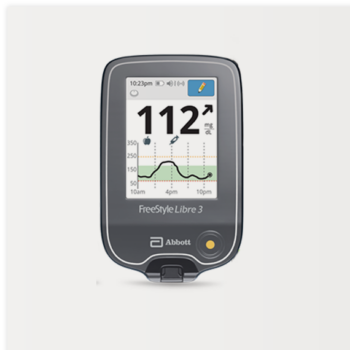
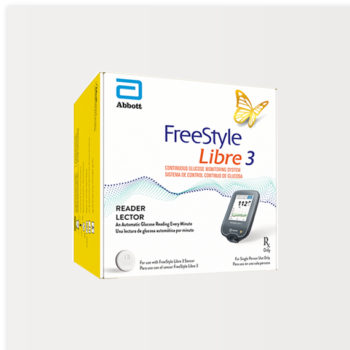
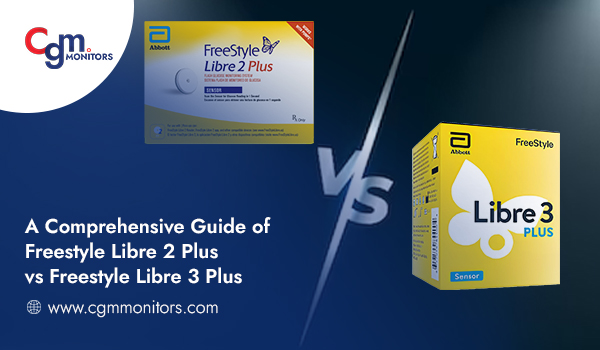


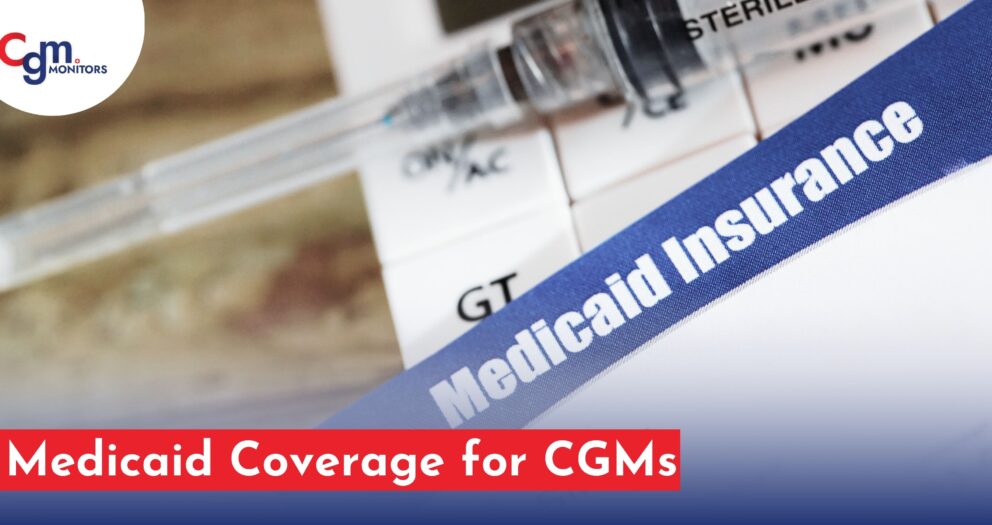

How to set up libre 2 reader and android s21 5g phone to pair together and use both
Hi Tomeki. To use the reader and Freestyle Librelink app together, please start your sensor with the reader first, and then add the LibreLink app.
And scan your sensor with either device to check your glucose readings.
Please note that if you connect your Freestyle LibreLink app prior to connecting it to reader, you will not be able to connect the reader afterwards.
When will flip 5 be Compatible
I can’t get my samsung s24 to connect! Am I doing something wrong?
Hello Diane. Yes, you should be able to connect s24 with Libre 2. Hope you were able to connect your phone to Libre 2.
In case you are experiencing difficulty, please contact Abbott’s support and they will assist you accordingly.
Does anyone have experience with scanning the sensor of the FreeStyle Libre2, using the Xiaomi 13T mobile phone, or the Xiaomi 13T Pro. My current mobile phone cannot be upgraded to a higher Android version.
I want to purchase another one but I have to rely on one that is compatible and can be used with the FSL-2.
However, my preference is for one of the Xiaomi devices mentioned.
Neither Abbott nor Xiaomi can give me any information about that. They don’t know or haven’t tested the devices for compatibility yet.
Please let me know. Thanks i.a. for helping me.
Why is my censor not working on my phone I try to scan my thing on my arm and it isn’t reading nothing. I have a Galaxy A54 5G phone not sure if it’s because it’s not compatible.
Hello Toni. Galaxy A54 should be compatible. Please check if your NFC is enabled.
Here is how you can check;
Settings > Connections > NFC and contactless payments
Are iPhone 15 plus compatible with Libre 2 in Canada yet?
iPhone 15 Plus used to be compatible with the FreeStyle Libre 2 system in Canada. You can try downloading the FreeStyle Libre 2 app on your iPhone 15 Plus to scan and monitor your glucose levels. Just make sure you have the latest version of the app for the best experience. Rest, you may check out the latest updates from Abbott. Thank you!
Hi. With the iPhone SE 2020. It will not scan the sensor, it previously worked. Is this an issue with Apple or an issue with libre?
Hello. We feel sorry to hear about any inconvenience you may have experienced. It seems like you have started experiencing this issue after the iOS update. Upon checking it seems like some other iOS users are also experiencing the same issue after the update which is apparently stopping the NFC to work. You can either try moving back to the old version or talk to Abbott’s customer support for a possible solution. You can contact them at 855-632-8658
Mi sensor me estado informado la glucosa baja. Cuando no ha sido así. Nosé si es que ya no es compatible con el sistema 18.1
Hola. Lamento escuchar cualquier inconveniente que pueda haber experimentado. Estamos utilizando un traductor para responder, así que ignore cualquier error (si lo detecta).
Las compresiones pueden provocar lecturas bajas de glucosa.
Asegúrese de no aplicar presión adicional a su sensor CGM. Esto suele suceder cuando duermes de lado y llevas el sensor del mismo lado. Si este no es el caso y todavía tiene el mismo problema, comuníquese con el soporte de Abbott al 855-632-8658 entre las 8 am y las 8 pm, hora del este.
Hi is the s24 plus compatible with libre 2 plus sensor
Hello Kevin. Sorry for the delayed response. It appears that s24+ is compatible with the latest version of FreeStyle LibreLink app (version 2.11.2).
Is Google Pixel 9 Pro XL compatible with FreeStyle Libre 2 App? I cant’t find any information on that…
Thank you!
Hi Mario. Sorry for the delayed response.
Please note that Google Pixel 9 is not specified on the list of Libre 2 compatible phones, you can always check this with Abbott though. You can call Abbott 7 days a week between 8am to 8pm (excluding holidays) at 855-632-8658
Hi, is the Google Pixel 9 Pro XL compatible with Freestyle Libre 2? It is not on the list (yet). Does anyone know?
Hi, is the Samsung Galaxy S24Ultra compatible with the Freestyle LIbre 2?
Yes, we have confirmed it from Abbott, and they have given a green flag for Samsung Galaxy S24 Ultra to be used with Freestyle Libre 2. However. it has been highlighted that the android 15 has some signal loss issues they are still working on. Hope this helps!
Hallo ik kan niet vinden of de Oppo 12 werkt met freestyle 2 wie weet hier meer van ??
Hoi Peds. We gebruiken een vertaaltool om u te helpen. Negeer eventuele fouten, als u ze ziet.
OS 12 wordt ondersteund, maar het exacte telefoonmodel staat niet in de lijst met compatibele telefoons.
We hebben het nagevraagd bij de Libre-ondersteuning en zij hebben voorgesteld om een draagbare Libre 2-monitor te gebruiken.
Ist das galaxy Handy A53 5g mit libre link 2 kompatibel….Ich bekomm leider keine verbinfung
Hallo. Entschuldigen Sie die verspätete Antwort.
Es scheint, als würden Sie versuchen, die Kompatibilität mit dem Freestyle Libre 2-Sensor statt mit Libre Link zu bestätigen.
Wenn das der Fall ist, scheint das Galaxy A53 5G mit dem Freestyle Libre 2-Sensor kompatibel zu sein.
Stellen Sie sicher, dass NFC auf Ihrem Telefon aktiviert ist.
So aktivieren Sie NFC:
> Öffnen Sie die App „Einstellungen“.
> Gehen Sie zu „Verbindungen“.
> Suchen und tippen Sie auf „NFC“ oder „NFC und kontaktlose Zahlungen“.
> Schalten Sie den Schalter um, um NFC zu aktivieren.
Sobald NFC aktiviert ist, öffnen Sie die FreeStyle Libre 2-App und halten Sie die Rückseite Ihres Telefons in die Nähe des Sensors, bis Sie einen Ton hören oder eine Vibration spüren, die einen erfolgreichen Scan anzeigt.
Ich hoffe, das hilft!
I have a Samsung a16 5 g what sensors can I use.
Hello Linda. Sorry for the delayed response. Based on the information I have received from an Abbott’s rep, I would suggest you to please download the libre 2 app (works with Libre 2 Plus as well) or libre 3 app (works with Libre 3 plus as well).
During setup you should be able to see a list of compatible phones based on which you can select which Libre sensor you need to go with.
Moreover, I can see Samsung Galaxy A16 5G (SM-A166) is compatible with Dexcom G6 and Dexcom G7 sensors as well. Hope that helps!
Bonjour j ai un Samsung S21 ultra 5G qui fonctionne avec librelink free style depuis près de 1 an ,j ai appris ce jour qu il n était pas compatible !!! pour problème perte de signal quand pensez vous cordialement
Bonjour. Désolé pour le retard de réponse. J’utilise un traducteur pour écrire, veuillez donc ignorer les erreurs éventuelles.
Le Samsung S21 Ultra 5G est compatible avec les capteurs Libre 2.
Le problème de perte de signal sous Android survient généralement lorsque le téléphone désactive l’application Libre en arrière-plan, la considérant comme une application gourmande en batterie.
Essayez de régler les paramètres de batterie de l’application Libre sur « manuel ».
J’espère que cela vous aidera !
Hello. Are Samsung A26, A35 or A36 compatible with freestyle libre 2 plus? Thank you
Hello David. Although these smartphone models seem to have NFC and BLE, they are not on the list of compatible smartphones. This is why we cannot guarantee if they will work with Libre 2 Plus sensors. If you already have a sensor, try installing the Libre 2 application to check if your phone scans it or not.
Moreover, for a safe side you may want to buy a FreeStyle Libre 2 reader. Hope it helps!
Hola, es compatible el freestyle libre link con Xiaomi Redmi 13? Me da problemas de pérdida de señal
Hola. Disculpen la demora en responder.
El Xiaomi Redmi 13 no está en la lista de la app Libre Link, por lo que podrías tener problemas.
Aquí tienes algunos consejos para solucionar este problema:
Revisa la configuración de Bluetooth (desactívala y actívala de nuevo) e intenta reiniciar el teléfono.
También revisa la configuración de optimización de batería de la app FreeStyle Libre.
Asegúrate de que la app no esté configurada para optimizar automáticamente el uso de la batería, ya que esto podría cerrarla en segundo plano.
Por último, puedes contactar con el servicio de atención al cliente de Abbott al 855-632-8658.
¡Espero que te sea útil!
Hallo Ik heb Samsung galaxy A53 helaas veel verlies verbinding heb sensor freestyle libre 2 plus
Iemand een oplossing of andere smartphone kopen Bedankt
Gracias
Is my samsung a24 compatible with a libre2 sensor Please.
Hello Ross. Unfortunately, your device is not on the list of compatible phones. However, if you have already purchased a sensor, you can try downloading the application and see how it works.
Make sure that your device NFC is enabled.